Hey, I have no hair to dye, so boy's gotta do what he's gotta do. And this one was too cute to say no to.
If interested you can get one (or any other number of designs or colors here.

Once a legitimate blog. Now just a collection of memes 'n menz.
Hey, I have no hair to dye, so boy's gotta do what he's gotta do. And this one was too cute to say no to.
If interested you can get one (or any other number of designs or colors here.
To be filed under, "Technology I Should Never Have Gotten Rid Of." Mine was silver, not black, but seeing this brought back so many good memories. It was my first and only iPod. I got rid of it after I got my first iPhone and had the music app built in. But navigating tunes on the iPhone has never been as easy as it was on the iPod, and now it's an absolute clusterfuck.
Oh Apple…
Since…oh, I don't know…the last two O/S updates I've been having issues with my external monitor coming on when the MacBook comes out of sleep mode. It's not that it doesn't turn on; it's that the displays are for some reason swapped from what they had been. In other words, the external monitor that was being designated my main display shows what had been on the laptop screen and vice-versa. The only way to get it to (quickly) reset itself is to unplug it from the laptop and plug it back in.
Well yesterday I needed to set the external monitor to its native resolution in order to do a screen capture of a Dell quote for work (don't ask). Anyhow the thought came to me to leave the monitor at the default resolution (I normally set it a bit larger—or is that smaller?—for my aging eyes) and see if everything works normally when it comes out of sleep.
Voila! Woke the machine up this morning and everything displayed as it should.
Stupid Apple.
"It just works!"
I like the Apple bluetooth keyboard. I am probably one of the few people you'll meet who actually likes the ergonomics the Apple Magic Mouse (I have since it was originally introduced years ago). But put the two of them together on my desk and it's a disaster. The edge of the keyboard is exactly the height of the metal portion of the mouse, so they're constantly colliding, and as you can see from the picture above, it happens so often that the anodized coating has worn off the corner of the keyboard. Because, you know, Apple couldn't have made the keyboard a millimeter or two thicker…it would've offended Jony Ive's aesthetic, after all.
I don't know about anyone else, but I do miss these little "surprise and delight" things from Apple.
This is me learning like with pretty much everything else Apple these days, their walled garden prevents you from adding third-party watch faces to the Apple Watch.
I got my COVID booster yesterday…and my yearly flu shot.
This one has knocked me on my ass much the same way dose #2 did. And I was praying for death at 3:30 this morning when the fever and chills kicked in, along with the muscle and joint pain. I called out sick today and went back to sleep after Ben had left for work, and slept until nearly 10 am. I ran out for coffee and to the mailbox and came back home and plopped myself in front of the computer. I lasted another hour or so and decided it was time to go back to sleep. Sammy was fine with that—at least until a delivery person came to the front door and that was the end of my nap.
In other news…
Oops! I did it again! (Hopefully the last time for many more years.)
This is not what the delivery person was dropping off today. I picked this up yesterday.
I can hear y'all now: "Are you insane? Didn't you just buy a new MacBook a few months ago?"
Yes. Yes I did. But believe it or not, this purchase was all part of a long term plan both Ben and I had in put place earlier this year when we'd both reached the end of our patience with our respective butterfly keyboard MacBook Pros. We knew the more powerful M1 chips would be coming out before the end of 2021, but we each went ahead and replaced our old gear with the basic M1s—knowing full well we'd be able to trade them back into Apple for a significant amount of money to be shaved off the cost of the new machines. And that's what we did.
As I wrote earlier, I ordered, then cancelled, the reordered again a new MacBook Pro the day they came available. Ben ordered the same day, and his laptop was due to arrive yesterday. Because I'd hesitated, my order was pushed out two weeks further.
Scrolling through my news feed yesterday, I ran across a post that basically said, "Don't want to wait? You know you can pick up any of the standard configurations at your local Apple Store today, right?"
It was true. I verified that the model I wanted was indeed available, and canceled my previous order outright. I drove to Scottsdale and came home with a shiny new 14-inch MacBook Pro.
Everything went well until I got to the point in the initial setup where you're offered the opportunity to transfer your data from a backup or from another Mac.
Begin rant…
I use CarbonCopyCloner to do a nightly backup of my data to an external USB SSD. Like I'd done in times past, I plugged it in and directed the Mac to use it to transfer my profile and settings.
It read the disk and started transferring my data. I was kind of surprised that it was taking so long; after all, these new machines are supposed to be speed demons.
It finally finished up and I logged into the machine. Because these machines always ship with a slightly out-of-date OS installed, so I went about starting the update. Almost immediately I get a warning that I was almost out of disk space.
WTF? The Mac had a 1TB drive, and the data I was transferring was at most 350GB. I verified that it was indeed a 1TB drive in the machine, and then started looking at what exactly was using up space.
As it turns out, CCC was set to create "snapshots" when doing the nightly backups. These snapshots contain the the older files that are different from the current backup. In my case, this was taking up nearly 500 GB and it had—for some reason—been transferred over with the rest of the profile. Okay, I thought, I'll just go in and delete all this garbage.
And thus a typical Apple clusterfuck began.
All those snapshots were locked. And they refused to allow themselves to be unlocked en masse. Why would they? Why should they? "It just works!"
At this point I got to check out the new "Erase All Content and Settings" function in Mac OS Monterey…several times.
TLDR, after another 6 hours and several more abortive attempts to get my data transferred, it finally worked.
It shouldn't be this hard.
And by this, I mean being so impressed by something I saw at an Apple Keynote that I ran out and ordered it the moment it became available. Okay, we all know I'm a bit of a fanboy when it comes to Apple—a fanboy not afraid to call them out on their bullshit when I see it, to be sure—but during today's reveal of the new MacBook Pros, I was squealing like a 12-year-old schoolgirl. Could it be they finally listened to their customers?
Yes, I know there are more important things going on in the world right now, but I have the available funds, and after this past year if I can find something to help clear those dark clouds that are still hanging over my head since November, why the fuck not?
UPDATE 10/19: I canceled the order for the 16-inch model this morning. I was concerned about the weight and the extra real estate the beast would occupy, not only on my desk at home but also at work. (Yes, I take my personal computer to work.) It would also mean buying a new Timbuk2 bag since it would definitely not fit in the one I just bought about a month ago. I immediately ordered the 14-inch model with the identical specs as the 16 I originally ordered. Delivery date was pushed out another week, but I can live with that.
I really want to like Safari. I really do. Being native to the Mac, it's obviously the best choice since it's so integrated into the O/S, but I just can't.
While it has features I love (automatically offering to enter those two-factor authentication numbers), there are so many little glitchy things that drive me crazy. For instance, all of a sudden it decided it wasn't going to play the video part of videos. It plays the sound, but all I see is a black square. The Safari Technology Preview version fixed that, it has its own set of issues. It seems like Apple fixes one thing and two others break. And then there's the whole other issue with any of the Apple-approved (because you can now only get extensions through the App Store) adblocker extensions in Safari. They all suck. GIVE ME uBLOCK ORIGIN!
I was a Chrome user for years, but I hated the way it sucked up memory and brought my Mac to its knees (and not in a good way, you pervs). I've tried the Brave Browser, Firefox, and even Opera. Each one has at least one issue that renders them unusable for me.
I'm currently on the new Microsoft Edge. I hate to admit it, but of everything I've used, it—shockingly, since it is a Microsoft product—is working the best. It's built on Chrome, but doesn't seem to suck memory the way Chrome does. And while it doesn't have that nifty TFA feature built into Safari, it at least plays videos properly. All the Chrome extensions that I want to use work (including uBlock Origin!), so it looks like it might be my de facto choice until Apple gets their shit together.
I'm not holding my breath on that one.
I'll admit it. When I first abandoned Microsoft in 2009 and moved over to Apple, I was one of those guys.
And while I still think Apple is doing a better job than Microsoft in the overall personal computing environment, as the years have passed, more and more cracks in the armor are appearing. I still recommend MacOS over Windows when asked, but as I've written before, Ben and I are quite fond of turning to each other and saying, "It just WORKS!" when something Apple-related doesn't.
I used to look forward to their special events—the gatherings of the faithful at the Altar of Steve Jobs—as it were, when new products would be announced, but while I still make time to log on to watch the proceedings, it's without the sense of excitement I used to feel. Now it's more often than not done with the full understanding that I will be disappointed.
Today's event, "California Streaming," was no exception. I knew there weren't going to be any new MacBook Pros (my main source of love for Apple) announced, but even what was announced didn't make me want to rush out and buy anything new.
Yes, there's a new iPad and a new iPad mini; the Series 7 Apple Watch, and of course, the almighty iPhone 13. I couldn't give a rat's ass about the iPads. I have a perfectly serviceable one from years ago that gets used rarely. I had been hoping for squared-off edges on the new watch (reminiscent of the iPhone 12), something that would have enticed me to upgrade, but alas…that did not happen. And the new fitness features exclusive to the new watch? Have you seen my physique?
I will probably get the 13 Pro later this year. Ben and I are both on a plan with our carrier that allows us to swap the devices out once a year, and while there's nothing wrong with my 12, I have been regretting not getting the 12 Pro almost from day one because of the better camera it possesses. Granted, I don't take anywhere near the number of photos I used to take pre-COVID, but I might be inspired to at some point and would like to be able to use the features that are exclusive to that model.
It's up to Beta 6, so that's a good indicator (at least for me) that it's stable enough to start using on the daily. I haven't run into any issues, but I cloned my drive to an external before I installed it…just to be safe. (I learned my lesson many years ago.)
I know there are dozens of changes and improvements, but frankly…I don't notice a huge change from Big Sur. Maybe it's because I keep my system pretty slimmed down and don't tweak a lot of the stuff that tends to break in these betas. Or maybe I'm just not that observant.
And the Safari tabs scandal? Whatever, dude. As long as they work (and they do) I won't get my panties in a bunch over how they're displayed.
Everything else I use daily is working just fine. Things seem a little snappier, but that could just be my impression because it's got a fresh coat of paint.
So it looks like I may have found a replacement for Adobe Bridge.
It's called XnView.
It's available for both Mac and Windows, but frankly if you're on Windows you should be using ThumbsPlus.
It's been a little bit of a learning curve, but XnView's functionality is very similar to that of Bridge—but the difference is this application actually works. Thumbnails (with name, size, and create date displayed below each one, a requirement for me) generate near-instantaneously no matter how many files are in a folder.
I remember trying XnView several years ago, but like all the others I'd auditioned, it seemed there was always one thing that didn't work the way I needed it to. With XnView, it was drag-and-drop. You couldn't drag files from one folder to another. Seriously?
Well that's been fixed in this latest version.
The interface took a lot of tweaking to get it looking the way I wanted (and to be honest it's still not 100% there, but I can work with it), but so far my only gripe has been that there doesn't seem to be any way of increasing the size of the font in the folders pane. I can live with that; the mere fact that I don't have to wait hours for thumbnails to generate before I can do anything with the files has me sold.
And the icing on this cake? It's free (although you're more than welcome to make a donation, which I did).
It was time. I hope I don't ultimately regret my decision.
After the third and last butterfly keyboard replacement on my 2016 MacBook Pro about a year and a half ago, everything had been working well until a few months ago. Between battery life having dropped to less than four hours (on a good day), the weekly need to offload files from a too-small drive and the near constant beach balls I'd suffer through on a daily basis, I knew the day was coming that the machine would have to be replaced. I had been hoping to hold off until fall, when Apple is expected to release completely redesigned MacBook Pros with 14- and 16-inch screens, mag-safe power connections, and the return of most of the ports it had removed in the 2016 models, but it was becoming increasingly obvious that something had to give, and sooner rather than later.
Ben was suffering similar problems with his 2017 machine, and out of the blue last week he came home with a new M1 MacBook Air. I have to admit I was a little jealous. The keyboard alone was such an improvement over that butterfly piece of shit that alone was worth me getting a replacement. Since Apple was willing to give me $460 in trade for the old machine, it was a no-brainer for me to pull the trigger and buy something new—even if I was going to end up losing 2 USB ports in the process.
I did not get an Air. The M1 Air is nice, but I'm not a huge fan of the wedge shape. I had an Air back in 2011, and while I didn't hate it, I felt like I had to handle it with kid gloves because the display was so damn thin. So I ordered a slightly upgraded M1 MacBook Pro. I opted for 16GB RAM and a 1TB SSD in case I'm not blown away by what Apple releases in the fall and end up keeping this machine for the next four to five years.
I've had it for a couple days now, and I while I didn't notice much of a speed increase at first, once everything got indexed, some things are now happening much faster. That does not include Adobe Bridge (which is actually slower in generating thumbnails), but it's not a native M1 application so it's running through the Rosetta 2 emulator and Bridge has always been a big steaming pile of crap to begin with, regardless of the platform it's running on.
The keyboard is a joy. I've yet to hear the fans kick in (even with Bridge, which in the past had been the biggest offender), and it stays absolutely cool to the touch.
Technology sucks sometimes. It really does.
We've had an Apple TV for a few years now. Since cutting the cord it's been reliable and we've had absolutely no problems with it.
Even before the fire, we'd always left music playing for the dogs when we left the house. It calmed them a bit and ended a lot of the barking that used to occur in our absence. Before we cut the cord, it was easy as it came through the cable box and there was direct RCA connection between the box and my receiver. When Apple TV arrived, it presented more of a challenge, as the Apple TV had no separate audio output jacks. We solved the problem by inserting a HDMI audio splitter between the Apple TV and the television. It worked well. We could still leave the house with the music playing while the television was turned off.
After the fire, we replaced our aging Vizio with a shiny new 65-inch 4K Samsung. We'd salvaged the Apple TV, and didn't feel any immediate need to replace it because the picture quality was still amazingly good.
When Apple announced a new Apple 4K TV a few months ago, we decided it was time to upgrade and get the full potential out of our new Samsung. The strange thing was, initially it refused to send a 4K signal to the television. I traced the problem to the audio splitter box. It wasn't 4K compatible. I ordered a new one that was and when it arrived I swapped it out with the old one. Viola! 4K image acquired. (And yes, we did see a notable improvement in picture quality.)
The trouble was—and I didn't notice it until many days later—music (via Spotify) would no longer play through to the receiver when the television was turned off. I played around with the three splitters I had in my possession (including one from the old house) and came to the unfortunate realization that we could now have music from Apple TV when the television was off or 4K resolution when it was on—but not both.
This was unacceptable. I know there are probably other [expensive] solutions out there, but what we decided upon today was picking up the cheapest iPod touch we could get, and use that as our Spotify source when we leave the house and/or don't want the television on.
It's not the most elegant solution, but after looking at separate streaming units to connect to the receiver, I think it's the best one right now. I have 14 days to return the iPod, so if any of you have suggestions for some other way to do this, leave a comment.

Say what you will, but they do hire some cuties…
H/T to Sean for that.
Every year I do the same thing. I jump on the macOS beta train, bitch about what a mess it is, uninstall it, and finally end up returning to it shortly before it's released to the public.
This year was no different. I threw caution to the wind and installed Beta 10 on my main drive a few weeks ago. There were some issues, but nothing I wasn't able to eventually iron out. Then there was RC1 (formerly known as the "Gold Master" edition.) At this point everything was running smoothly, so like a lot of other Macolytes, I eagerly awaited the release of the official, production OS. I took myself out of the beta program but knowing the final product wasn't due to be released until the 12th, for shits-n-giggles I checked for updates after Tim's little presentation anyway.
What? Another beta update? I wasn't even in the program any more, so I couldn't understand why I was being offered RC2. But whatever. It was probably the same as the one that would be released anyway, so I went ahead and installed it. No problems.
Then of course, yesterday Big Sur was released officially. RC2's version number was 20B28. The final was 20B29, so they weren't identical, but probably close enough that I'd never run into a situation where it would make any difference.
Unlike for a lot of people, my experience downloading and upgrading went off without a hitch.
Everything works as it should; even Avast, which was giving me grief on the beta.
Yes, some of the icons are still butt-ugly and in places it looks like the UI was designed by first-year graphics students, but it's not a deal breaker; certainly not worth giving up all the positive aspects of the new interface.
Would I recommend an upgrade? Maybe, maybe not depending on what you use your Mac for. For browsing, blogging, email and watching porn, it's probably a safe bet if you want a brand new coat of paint on your experience. If you're involved in multimedia editing, I understand there are still some incompatibilities between Big Sur and some well-known audio hardware and software, so in that case you might want to hold off.

Because while we wait for the final vote count to come in, I got nothin'…
Okay, I'm sure you're wondering what am I doing in an Apple Store in the middle of a pandemic when the number of infected individuals is slowly creeping up again?
As I wrote about last week (gawd, was it only last week?!), I received my Apple Watch.
I ordered it with a size 10 solo loop band, after revising it from a size 9 while waiting for the order to be processed. (Apple's measuring tool is not particularly accurate, despite what they claim.)
The 10 is snug. Perhaps a bit too snug. After a few days it was starting to itch, and soon I was breaking out.

It was either too tight or the silicone material itself was the issue. Since I had the option of first exchanging it for a different size, I thought I could just walk into an Apple Store and do this.
I was already in the neighborhood, so I thought I'd just drop in to the Apple Store at Arrowhead mall.
But no. There was that whole pandemic thing going on.
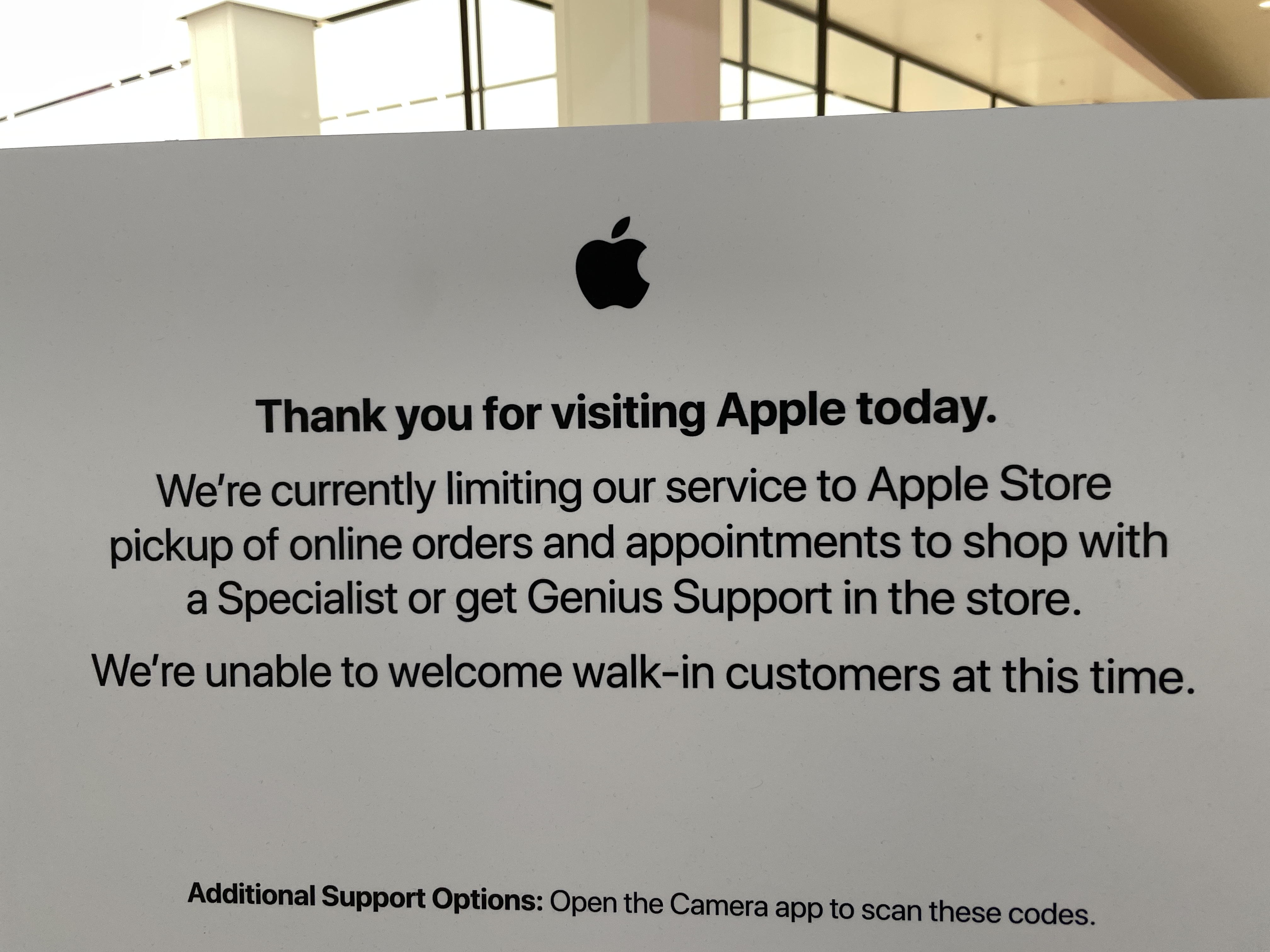
And there were appointments available until the next day.
Reluctantly I headed home, and once there tried calling Apple Support to see if they could just send a new size out. (You know, place a hold on a credit card and only charge it if the replacement doesn't get shipped back.) But this being Apple, well… you know how that went.
After a half hour on the phone and ultimately being told I needed to call Sales and not Support, I was less than thrilled at this "new" pandemic-era Apple.
So I called Sales. Twice. (Because at this point I wasn't trusting anything I was being told.) "You'll have to make an appointment to meet with an associate in store."
So I went online and booked an appointment for the following evening at the regular store we go to, Scottsdale Quarter.
TLDR, I walked out of the store with the same band I walked in with. The size 11 band was too loose, and was forcing me to unlock the watch constantly. While more comfortable, it made the health-tracking aspects (the reason I bought the watch to begin with) unusable.
While there I tried on the sport loop and it worked for me. No metal clasp, and fit nicely with my aesthetic (although I still preferred the solid navy of the solo loop). BUT—because there's always a but—they didn't have my first—or even second—color choice in stock.
So we left.
Strangely, my first choice color combo was available to order, so while I would've preferred just to do an even exchange, I knew damn well I wouldn't be able to go even a few more days since I was breaking out. So I bit the bullet, and ordered it. It delivered the next day.

My skin is no longer breaking out, so it was definitely worth the expense. And it's so comfortable sometimes I don't even realize I'm wearing it.

I stopped wearing watches a decade ago. The reason was twofold: the clasp on the watchband was scratching my brand new MacBook when I was typing, and with the arrival of cell phones, there really wasn't a need for something on my wrist when I simply had to pull my phone out to see what time it was. It wasn't exactly a subtle or elegant solution when you're wondering when that interminable could've-been-an-email meeting you were stuck in was going to end, but soon even pulling out a cell phone in those situations became socially acceptable, totally negating the need for an additional appliance.
To be honest, being somewhat of a fanboy, when the Apple Watch first came out, I was intrigued. Ultimately, however, I found the device too thick, it still had a wristband with a clasp, and I just couldn't justify the price-to-usefulness ratio, especially since my phone now did pretty much everything I needed it to do when away from my laptop.
My attention returned to the Watch when I developed the need to start seeing a cardiologist for my blood pressure a couple years ago. Even though the watch didn't monitor blood pressure (I'm holding out hope it will at some point), I nonetheless saw the always-on heart monitor as a very useful tool. For that reason alone, Ben has been urging me to pick one up (he's worn an Apple Watch since 2015), but I still couldn't justify the cost.
That changed about six weeks ago when Series 6 was released and the device now included a pulse oximeter and had an available wristband that didn't have a clasp! And that blue color? OMG. I was sold.
But still I hesitated.
After letting all this percolate in my head for a few days, one evening I went online and saw that the particular configuration I liked was available for immediate pickup at one of the local Apple Stores. I almost pulled the trigger, but—ignoring the little voice in my head—didn't.
After sleeping on it, the next day I woke, deciding to throw caution to the wind and go for it. I figured I could always return it for a full refund within Apple's 14-day window if I didn't like it. I went online to order for pickup at that store and…it no longer available. In fact, it was no longer available at any store in the entire state of Arizona. Well, damn! That's what I get for ignoring my intuition.
I went ahead and placed an order for delivery, and after a month's wait (it was shipped directly from China) the Watch arrived yesterday.
Last night Ben asked me if I was happy with my purchase.
I shrugged my shoulders and said, "Meh. It's a watch. I like that it monitors my heart…and it is gorgeous."
Will I keep it? Yes. While I'm not to the point yet that I've taken any unexpected falls (unlike his mom), I have fall detection turned on, and along with the other health-monitoring aspects, it gives us both peace of mind.
And it is pretty. Damn pretty…especially with that watch face.

…this happened.
As long as I get the old phone returned to Verizon in a timely fashion, this was essentially an even trade on our current plan.
The blue is definitely an interesting color. It's not exactly what I was expecting, but then again, it's nothing I can't live with. There wasn't anything wrong with my old phone; I did this to get back to the squared off corners and ditch the need for a case on the thing just so I wouldn't drop it.
Is it faster? Does it take better pictures? How's the 5G working?
To be honest, I haven't noticed any major speed differences. I'm a basic bitch when it comes to my phones. I don't do any gaming or video recording/editing, so any purported speed increase is being lost on me.
I haven't taken many photos yet, so we'll have to wait and see if they're any better than what I'd been getting previously. This is still the base model, so I'm not going to be seeing all the whiz-bang effects that are touted for the Pro or Pro Max models anyway.
5G? I can't get any consistent readings via Speedtest. If 5G is set to ON (vs. Auto) in iOS, it's reporting at best 33.4 Mbps down and 6.1 up. Alternately, if set it to Auto, I get 12.7 down and 3.6 up. If I turn off 5G altogether and select LTE, it's testing at 31.8 down and 5.03 up. So I guess this confirms the initial reaction Ben and I had when it was announced these phones would do 5G: "Don't care."
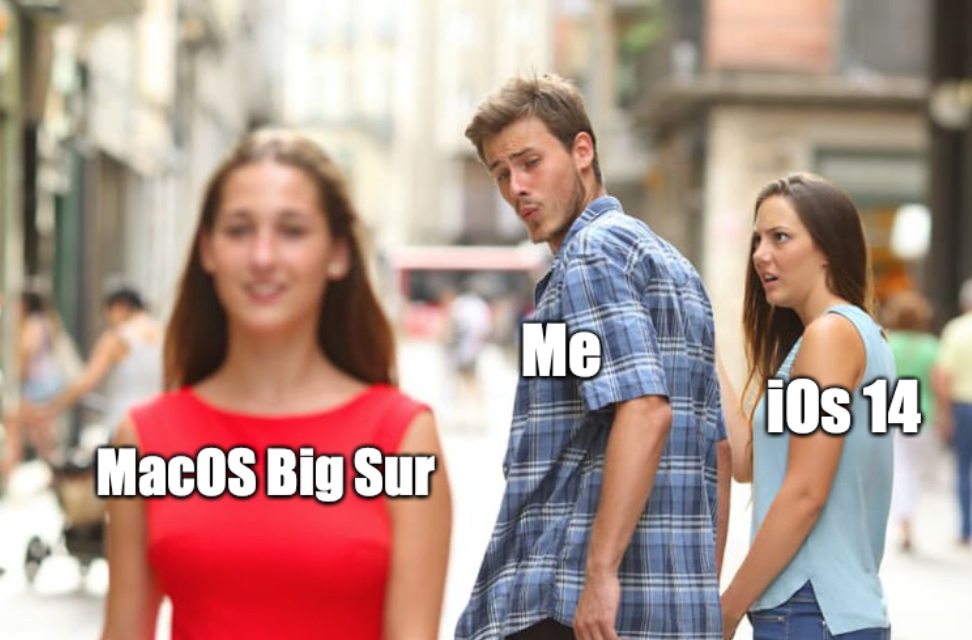

Undeterred by my experience two weeks ago, I took the plunge again yesterday and committed myself to beating macOS Big Sur into submission.
Why? Why not wait until it's officially released? To be honest, boredom more than anything else. And I always love a challenge, especially when it comes to misbehaving software.
I traced the flickering screen problem back to cDock, and more specifically it's "helper," a handy little program that I've been using for years to change the Apple Boring dock to something a little more interesting—including previous OS versions. Once I uninstalled it, the system booted normally and the flashing screen disappeared.
Then I was faced with a couple other things not working. Bartender 3 told me it was incompatible with Big Sur, but still offered the option to load on startup. (Okay, whatever.) So I uninstalled 3 and upgraded to Bartender 4 (beta). Nag screen gone.
Then there was Avast. None of the shields would load, so I just uninstalled it and left that for another day.
I did some searching regarding the cDock issue and saw that a new version had been released that was "compatible with macOS Big Sur." Upgraded and installed.
Big mistake. Sure, the flashing screen was gone, but when logging in the entire screen would go black for anywhere from 30 seconds to two minutes.
Uninstalled.
Everything else seemed to work normally. Yeah, most of the new icons are still butt-fugly, but I know if I really want to go to the trouble, I can harvest the icons from my Catalina backup and substitute them.* I'm not at that point yet and frankly may never be; I'm sure I will just learn to live with the iOSification happening here. Resistance is Futile.
And on the subject of the UI, it seems like the current design team can't decide if they want everything to remain "flat" as it's been since macOS Sierra or return to the skeuomorphism of the Scott Forstall years, so overall it's a hot mess. I know Jony Ive was completely burnt out by the time he left Apple, but at least things under his design leadership were consistent. (Sometimes consistently bad, but at least consistent.)
One interesting "oopsie" I stumbled upon when starting up Sensei (a great little app, by the way) is that apparently Big Sur wasn't the first name assigned to this new OS. It appears it was originally…
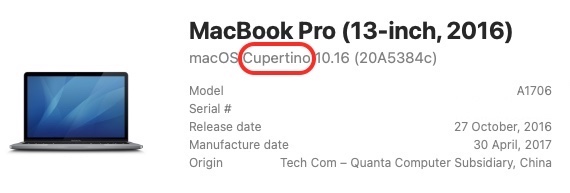
Yup. Cupertino.
Were they going to use a flyover photo of the spaceship for the default wallpaper? [Shudder.]
I forwarded this tidbit to Apple. Let's see if it's fixed by the time the final product ships.
It's taking me a bit to adjust to the new dialog boxes and whatnot. It hasn't brought me to an operational standstill, but I find myself actively searching for some of the most basic of functions that used to almost be a part of muscle memory. They seem to have adopted the Microsoft mantra of moving stuff around because they can.
But you know, other than the few aforementioned glitches, everything seems to be working okay; a definite improvement over the state this beta was in a few months ago. Should you upgrade? It's really up to you. There are a few new features (graphic and otherwise) that I do like. I haven't noticed anything in particular that's missing, so that's always a positive. Some things seem faster, some things seem slower. In other words, another day with Apple ending in Y.
*Turns out I can't substitute the icons either by directly replacing them in the application or by dragging and dropping, probably because these apps are on the locked down system partition.
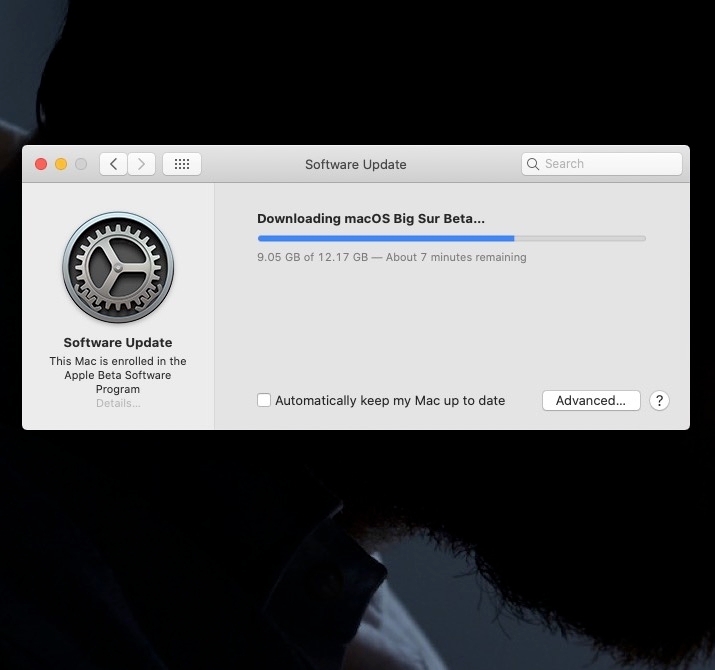
I've been playing with the macOS Big Sur betas on an external drive from the moment the first one became available. Much like the graphic overhaul that was done with Sierra, Big Sur is redesigning the user interface from the ground up. The difference this time is that there is no Jony Ive at the helm, and the results are—in my humble opinion—butt ugly. Early on I knew there would be inconsistencies and things that just didn't look right, but considering we're now up to Beta 9, these bits of flotsam and jetsam should've been swept away.
Sadly, there have not been, and the once-elegant Mac UI is starting to look like it was designed by disparate groups of first year graphic design students who don't like each other, much less speak to each other.
There are certain things about the new OS that I do like. Certain little tweaks that were mirrored on iOS that I am looking forward to putting into use on my Mac. Unfortunately, since the external drive I load these betas on isn't as large as the drive in the Mac, I can't recreate my profile and transfer all my data to test out in a real world environment.
So yesterday afternoon I decided to throw caution to the wind. I cloned my main hard drive and installed the latest beta directly on my laptop.
All I can say is I'm glad I made that backup.
I didn't experience any issues updating the OS, but when I logged in and things started loading, the screen started flashing and wouldn't stop for nearly a minute. This was not normal, and wasn't anything I'd experienced either while running the OS off an external drive or booting into a different account on the Mac. I knew it be something incompatible in my profile that was trying to load on startup, so I started pulling items one by one but to no avail. When I finally removed everything that was attempting to load on startup and the flashing persisted, I gave up. I completely wiped and drive and restored the cloned image I'd made earlier.
I may try this exercise again at some point, either by doing a virgin install of the OS and restoring my data through Migration Assistant, or with a virgin install, manually installing apps, and transferring my data by hand. But not today. Or even tomorrow.
Yes, it's installed on an external drive. I'm crazy, not stupid.

First impressions: it's very pretty. It's fresh. The Yosemite-era UI is now six years old and was looking a little long in the tooth. The new design is probably as radical as the transition was from Mavericks to Yosemite and of course people are already bitching about it; about the "iOSification of macOS." Deal with it. Life marches on and no one's going to force you to upgrade if you don't want to. As to the experience of using it right now, it's rough—very rough. Lots of things are broken/don't work. (Which I've been dutifully reporting back to the mothership as I run across them.) I now understand why it took so long for Apple to release this to the public beta testers. I can't imagine what the earlier developer versions were like.
Another Apple rant. Quelle surprise.
I ran across a post today that was pointing out it's been 22 years since Madonna released Ray of Light (something I noted here last month.) and this made me realize I hadn't heard the album in quite some time, so I went to fire it up in iTunes. It wasn't there.
This was odd because I know I'd purchased the album years ago and if I wasn't mistaken I'd even transferred it to my phone about six months ago. I checked my phone, and it was conspicuously absent as well. I looked up my purchases so I could download it again, thinking that perhaps I'd inadvertently deleted it from iTunes.
Sure enough, it was showing "purchased," but there was no option to download it again. After about a half hour of sleuthing, I discovered that it—and in fact MY EVERY PURCHASE I EVER MADE THROUGH ITUNES—was now located in "hidden" purchases!

It didn't seem that I was missing music from the library, and several of the "hidden" purchases played just fine, but nevertheless I started manually unhiding all the purchases, ONE BY ONE—because Apple—of course there was no option to unhide everything all at once. (Actually there was a button to "unhide all," but once again—because Apple—clicking on it didn't do a damned thing.) I gave up after restoring the two missing Madonna albums that were actually gone from my library and about a couple dozen other items, because I realized this is not how I intended to spend the rest of my afternoon.
After the two missing Madonna albums were visible again, I was able to download them.
What's weird is that it looked like the rest of my purchased music was still in my library…
IT JUST WORKS. IT JUST WORKS. IT JUST WORKS, GODDAMNIT. YOU'RE JUST USING IT WRONG!