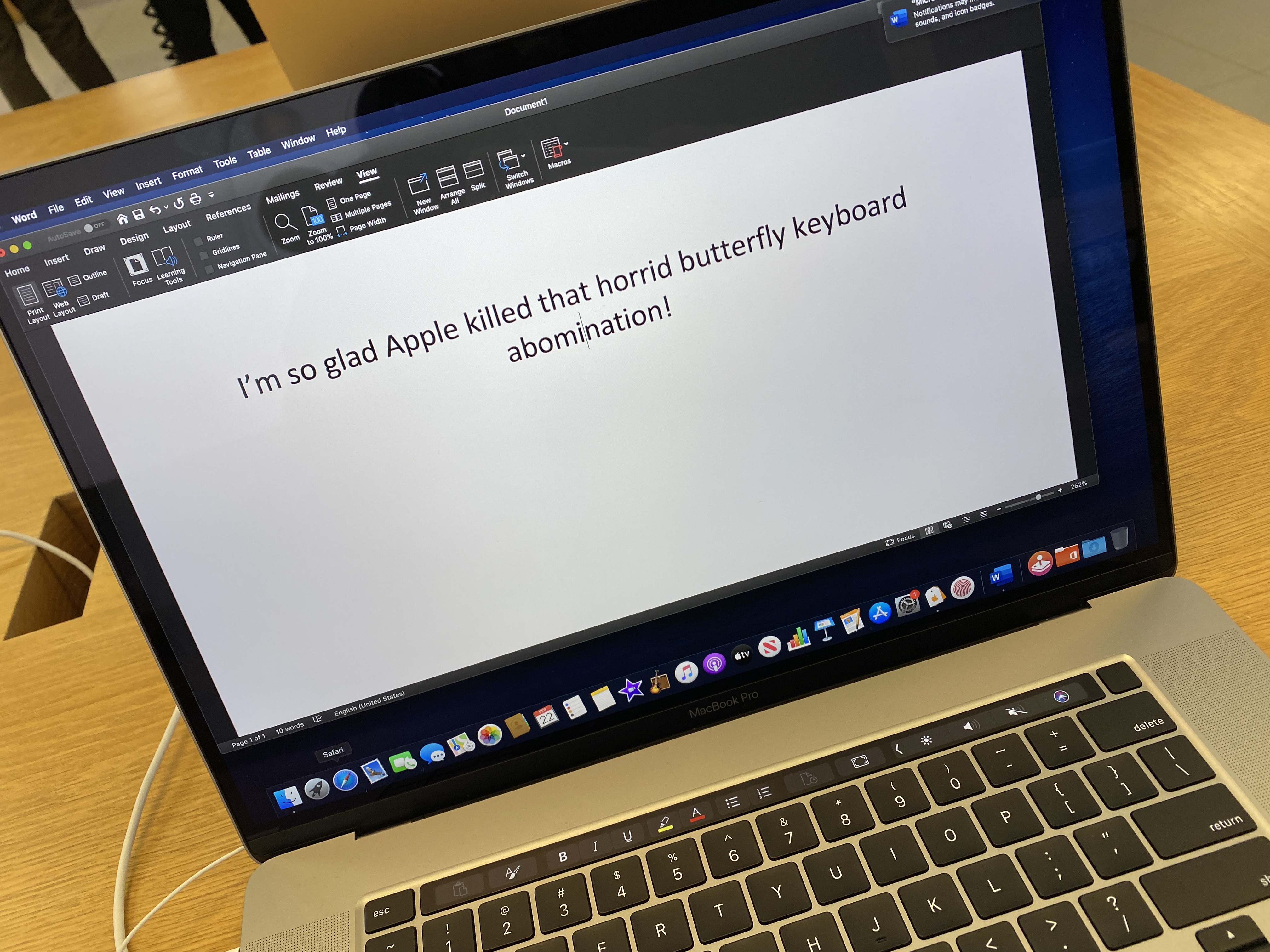
And here I thought I was being bad for simply setting all the timers on the toaster ovens in Target…
Just Sayin'
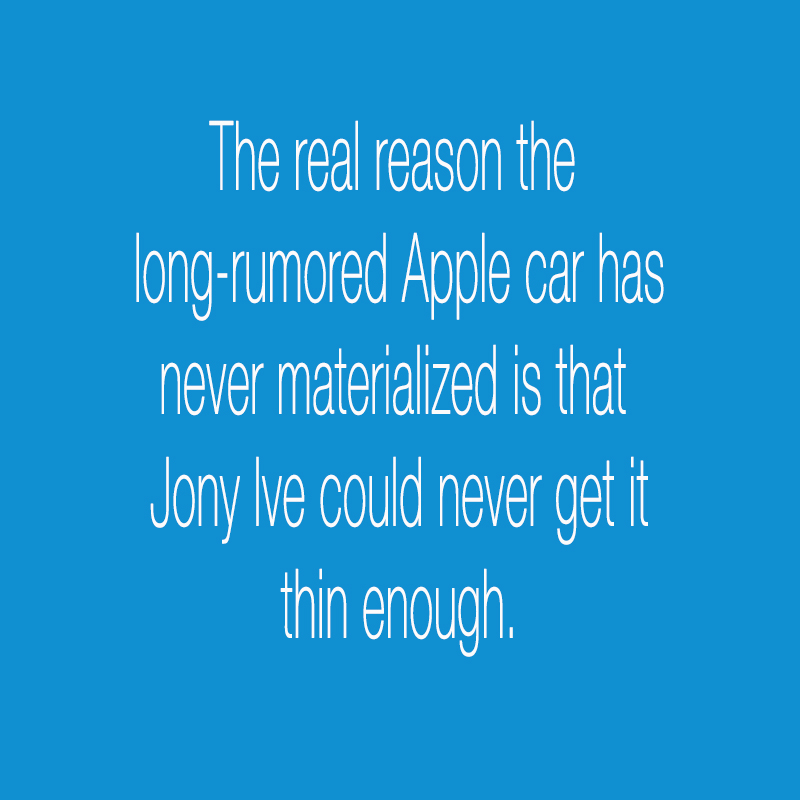
So This Happened Today

It's not like I woke up this morning and said, "I'm going to buy some ridiculously expensive headphones today," even though they'd been on my radar since they came out a week after I bought my original series 2 AirPods.
I bought a pair for Ben for Christmas, not knowing if he'd actually like them or not. He'd been having so many issues with his own bluetooth earbuds that I figured it couldn't hurt. And since he'd just come back into the Apple fold with a new phone, I knew—based on the experience with my AirPods—they'd work flawlessly. (One of the few "it just works" things about Apple that actually does work the way it's supposed to.) Unfortunately they were on backorder and just finally arrived this past week. At first he didn't want them because of the cost and because he didn't need them. "You take them. You listen to your headphones much more than I do."
Well TLDR, he finally acquiesced to my demands that he keep them and he's loving them. I was still happy with my original AirPods except when I tried to use them in noisy environments (like Starbucks, where they still seem to think the music needs to be at disco volume). The noise cancellation feature—which by all accounts was awesome—was reason enough for me to lust for my own pair. Unfortunately, they've remained on backorder, and the fact no matter when I ordered them they wouldn't arrive until next month was reason enough for me to hold off buying them.
That was, until today. Out of curiosity I went online and checked availability. Still showing next month for a home delivery date, but they were in stock and available for immediate pickup at not just one, but both the Scottsdale Apple stores. We were sitting in Starbucks at the time and I waved to Ben across the table to get his attention (because the noise cancellation is that good) and after plucking one bud from his ear, I asked, 'Wanna drive over to Scottsdale?"
And the rest, as they say, is history.
UPDATE 1/12: In use, the noise cancellation is AMAZING. It easily blocks out 98% of the horrific music at our local Starbucks.
Cord Cutting
We did it. For months Ben has been advocating telling Cox to take a hike. It wasn't that the service was unreliable or the choices in programming unacceptable; it was just too damned expensive. Even with our Premium package, we were paying over $200 a month for cable and internet service. I was reluctant to leave cable because—let's face it—I'm an old fart and not as welcoming of change as I once was. Also, when we checked into this a few months ago, several of the channels we (okay, I) watched were on channels that the various streaming services did not provide at the time. Service A provided w, x, and y, but not z. Service B provided z, but not w or y. Service C provided x, y, and z, but not w. You get the idea. By the time you added up all the services we'd have to subscribe to, the difference in cost over what we were paying for cable was negligible.
All that changed two days ago. We got an Apple TV. I know, I know…one more cog in the ecosystem for me to eventually rant about. But lo and behold, the device was surprisingly useful beyond just providing a big screen experience of For All Mankind. It serves as a hub for our smart switches and outlets, as well as allowing me to cast my music library to the living room stereo as well as display my Mac's laptop screen on the television when I want to. (Admittedly done rarely, but when needed it was a hassle to hook up.)
We're now subscribers to Hulu and Philo. Those, coupled with Netflix, Amazon Prime, and YouTube (which we were already subscribing to) provide everything we were getting through Cox—at slightly more than half the cost. Even when we add HBO and Showtime back in the mix (when the series we were watching there return next year) we're still coming out way ahead.
So, as usual, I'm late to the party, but glad I finally arrived.
(The only thing I'm struggling with is the stupid Apple remote. Maybe it's just a learning curve, I find none of that Apple intuitiveness about it, and I've wanted to hurl it across the room on several occasions.)
So In Other Words…
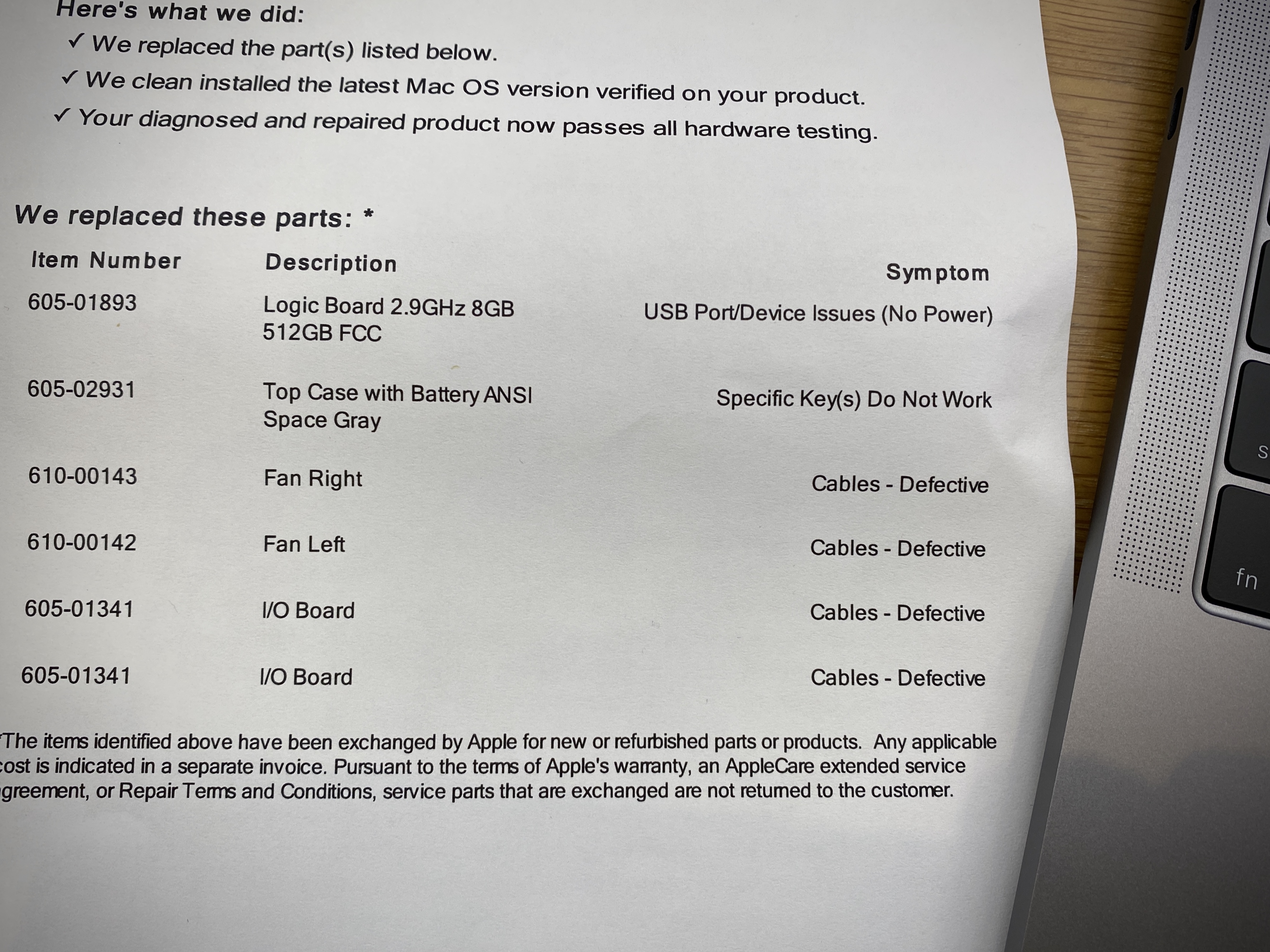
…I essentially have a brand new computer. (Not that I'm complaining.) You replaced everything except the bottom cover plate and the display? Apple, I know you have more money than God, but how can this possibly be cost effective? Why not just replace the entire machine outright?
And that is exactly what will be happening—per Apple—if the keyboard goes out again within the next six months when my Apple Care finally runs out (and possibly thereafter because of the extended keyboard repair program). This repair (thankfully completely covered) was the third strike.
And did I mention all my holes ports are nice and tight again?
Back to the Happiest Place on Earth
Last week the space bar on my MBP stopped working. Thankfully it was only for a brief period of time, but it was a sign that I needed to get off my ass and get that machine back to Apple for yet another top case/keyboard replacement. In addition, the machine has been "popping" for months. The best way to describe it is the sound an empty plastic drink bottle being squeezed. There's no rhyme or reason to when it pops; sometimes it happens when the machine's cool, sometimes when it's warm. And lastly, the USB ports on either side of the machine have become laughably loose—and whatever's connected randomly loses connection (usually external drives. Annoying.).
I still have about seven months left on my Apple Care, so I knew sooner rather than later I would have to bite the bullet and get the machine in for service. As I've bitched before, it's a huge hassle to part with the machine for the typical 3-5 days it takes Apple to replace this, but thankfully we still have Ben's old 2010 model that I can use while mine is out for repair. It's a [first world problem] pain in the ass to transfer my data now because that machine can't be upgraded to the same OS I'd been running on mine, and—because Apple—you can't utilize the built-in Migration Assistant to seamlessly transfer data from the newer machine to the older.
So I have to go in manually and move stuff. I left Microsoft ten years ago because of this kind of bullshit. But Apple…it just works!
If you count the original exchange of my laptop a week after getting it, this is the fourth time this issue has been addressed, and—per Apple—this would automatically qualify me for a complete machine replacement. But in Apple's view, this policy is by serial number, so this repair is only the third time now. So…no soup for me!
On the other hand, I was told they're no longer making parts for my 2016 model, meaning I'll probably end up with the newer iteration of the top case containing the (marginally) better butterfly assembly. Still not ideal, but if this replacement craps out before the expiration of my Apple Care, the Genius at Apple told me I'll end up with a new laptop altogether. (A 2019—or if the timing is right, hopefully the hotly-anticipated 2020 model with the scissor keyboard if it comes out by then.)
Submitted Without Further Comment
I love Louis.
Lost
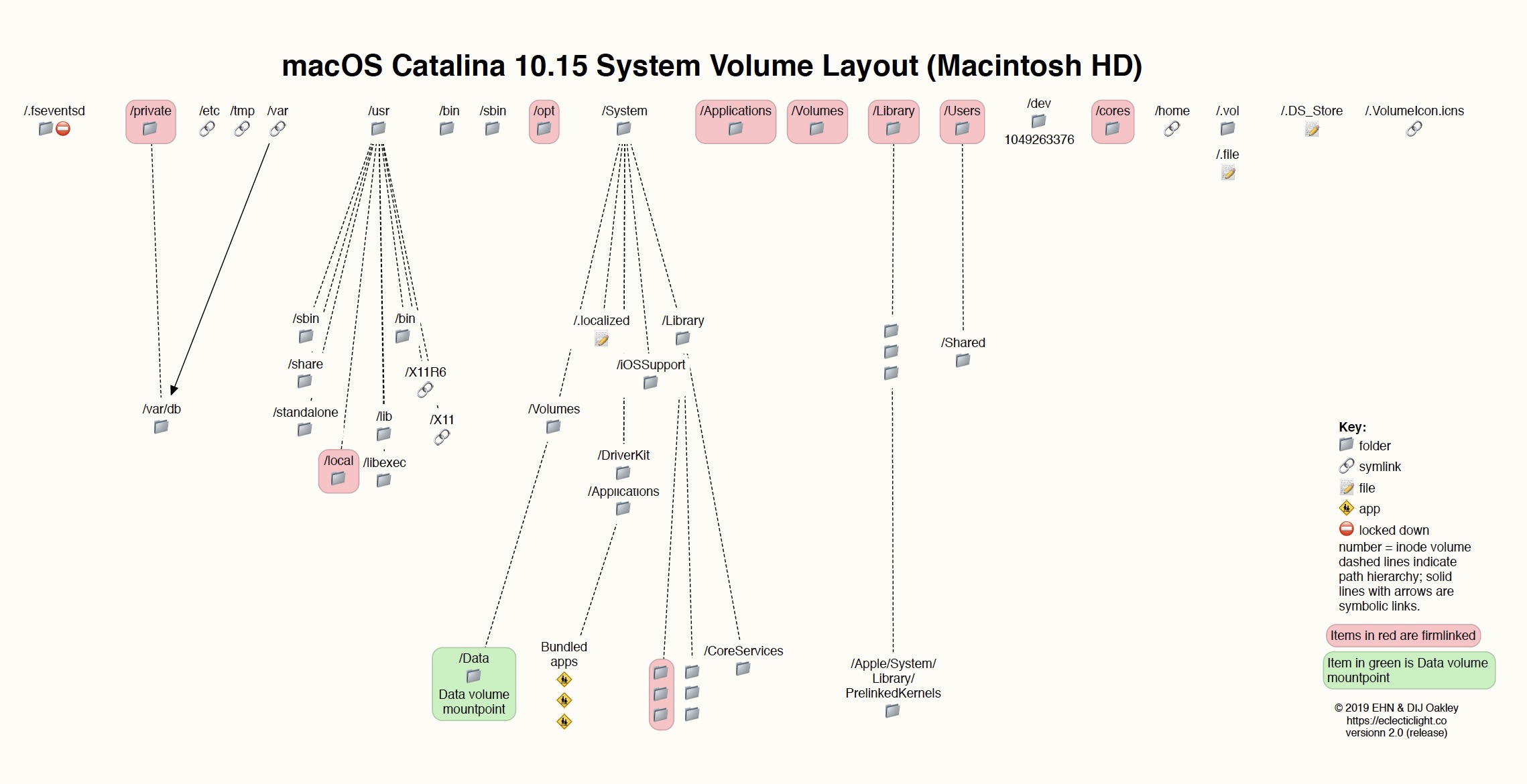
There was a time when I used to understand macOS's underlying disk structure—admittedly only on a rudimentary level—but now even that is long gone.
The illustration above is so much voodoo and black magic to me.
The other day while in Adobe Bridge I noticed there was a disk icon appearing on "Macintosh HD" called "dev". Not remembering ever seeing this before, I became kind of alarmed. I had unsuccessfully attempted to install the McAfee Security Suite available through Cox (yeah, yeah, I know), and while I thought I'd managed to get it all ripped out afterward, I was concerned that this "dev" drive was an unwelcome remnant.
Interestingly, I couldn't touch it, and it was only visible in Bridge. Even toggling all files visible in Finder it didn't show up. I could log in as Root and manually find it through Terminal, but was still untouchable. I had a full backup from the night before, so I just resolved to restore the entire machine when I got home that night.
Booted into the backup clone drive and lo and behold, it was even there on that drive, a drive that had been completely disconnected when I was messing around with McAfee. Okay, I thought, it's obviously been there a while, leading me to believe it was a glitch with the latest version of Bridge I'd installed a couple days earlier.
I uninstalled Bridge 2020 and reinstalled Bridge 2019, and guess what…it was gone. If I toggled hidden folders in Bridge it showed up, but was otherwise not visible.
Mystery solved. It's a glitch in the Adobe Software. A glitch in a piece of Adobe software?! Color me shocked.
Further research into exactly what this "dev" volume was what led me to the diagram above. Realizing I'd never fully understand why it's there, but knowing it's supposed to be there, I walked away and got on with my life. Much like theoretical physics, the new volume structure in macOS is something I'll never understand.
That's Dedication
Okay, I'll admit it. I'm shallow. I posted this because Andrew's a damn hot piece. Not my usual fare, but man does not live by hairy bearded bears alone.
Damn, Apple!



Are you trying to make me fall in love with you again?
The company announced its new 16-inch MacBook Pro yesterday, and reviewers were uniformly orgasming. While still not a perfect machine (the ports are never coming back, fellas), Apple has fixed everything that was wrong with the previous generation—most notably the keyboard.
Current financial restraints prohibit me from rushing out and grabbing one of these bad boys (the base model would more than serve my needs, but even that clocks in at $2399), but six months down the road (maybe sooner) will be a different story. By that time the rest of the line should've been updated as well. I'm hoping for a 14-inch to replace the current 13-inch models because—while it would be nice to have a much larger screen than I currently do, Ben has the current 15-inch model and It seems much heavier than mine. I'd also need to get a new shoulder bag and yada, yada, yada.
If one of these new 16-inch models were to fall into my lap, however, I certainly wouldn't turn It down.
Plus, six months will give the inevitable "gates" time to rear their ugly heads because as sexy as this new machine is, it is new, and will undoubtedly have its fair share of issues. Hopefully the newly redesigned scissor keyboard won't be one of them.
Have I Mentioned Lately…
…how much I fucking HATE the keyboard on this MacBook Pro?
I Know I Said I Wasn't Going to Do It…

…but it was a slow day at work and I had a full backup from the night before, so I figured what the hell? I could always restore from the clone when I got home if it hosed everything.
And I know that every year I say I'm not going to upgrade and yet—without fail—after months of trash-talking the betas, I do it on the very first day the new OS is officially available.
Well, after using it for the past several hours and checking most everything out, I have to say I'm more than pleasantly surprised. I don't know how many overnighters the Mac team at Apple had to pull since I was cursing out even the most recent beta only a few days ago but it would appear that everything that I experienced as broken only last week is now fixed.
While most of what Apple did was behind the scenes, there are lot of subtle graphic improvements, tweaks that make doing things easier, and a general speed increase that is noticeable. I also appreciate that the ever-bloated iTunes has been split into three separate programs. My biggest worry in upgrading was that I'd lose all the carefully curated album art I'd assigned (an issue brought up in the forums in regards to the betas). Admittedly, it took a couple hours for it to repopulate, but all the custom artwork is present and accounted for. Another minor inconvenience was that initially the "Recently Added" group only showed albums I'd added within the past twenty four hours.* A full accounting of what's changed is beyond the scope of this blog, but there are several excellent reviews available online in case you're interested in knowing more. I had been preemptively warning friends not to upgrade, but I may have to reassess that in the coming days.
*Letting it sit overnight repopulated everything in the proper chronological order.
Oh, Boys…
Apple and Lew: A better Love Story than Twilight
The first 8 minutes…
Enough Snark and Horror For One Day
I'm in a horrible funk today. I need a break from all the horrific news swirling around us. So here's something that's not horrible.
Not Ready for Prime Time
![]()
Based on my own experiences after doing some cursory testing and poking at it since July, I've been wanting to sit down and write a lengthy rant about how Apple's next operating system, Catalina, was still—even on beta 4—a hot mess. For all the years I've been playing around with these betas, it's never been this bad this close to the supposed release.
I learned my lesson with Yosemite about never installing a beta—no matter how stable it may seem—as your daily driver, and in all the years since I've been installing these betas on an external USB drive.
Because of the lackluster experience I'd been having with Catalina thus far, a few weeks ago I gave up on it, erasing the external SSD and swearing I wasn't going to waste any more time with it until the Gold Master arrived—and maybe not even then.
But in the Forums lately I'd been reading (hey, just because I'm not actively participating at the moment doesn't mean I'm not still interested) about people who'd installed it on a separate partition on their internal drive with great success. So the other day at lunch, curiosity about how to actually do this led me to a video explaining how Apple's file system actually works, and how each hard drive is just an object within the larger APFS container. Furthermore these objects can shrink or grow as necessary within that container so I didn't have to commit to losing a fixed amount of drive space up front. (At least I hope I'm understanding that correctly.) Since I had about 150GB free on my internal SSD I thought I'd experiment a little bit and create another drive just to see how it worked. It worked. Maybe too well for my own good. Totally separate, and yet fully accessible to the main drive. (Like a separate partition, a "D" drive in Windows parlance.) When I was done experimenting, I deleted it with no ill effects.
Yesterday my masochistic tendencies must've kicked in, and since it was slow at work I thought I'd try the installing the beta—now ticked up to release 5—on the main SSD in a different object. And that's what I did. And you know what?For the most part it worked flawlessly.
The problem I ran into was that while most of the applications I use on a daily basis would run just fine, the Brave browser and several "mission-critical" apps (I'm looking at you, Adobe) wouldn't even install. I could copy Brave and its settings (as well as Photoshop and Bridge) directly over from the main drive and they'd run, but you couldn't install them directly because the installers wouldn't load, being blocked by the new software-must-be-signed-by-Apple (SIP on steroids) security features of the OS. Attempting to run Acrobat DC directly from the old drive produced another, different error, telling me it needed to be reinstalled. 1Password wouldn't integrate with Brave, and well…the list went on.
It was an interesting exercise. this latest iteration of Catalina now seems stable and almost ready to take the stage (a marked change from my last experience with it), but the major supporting players are still struggling with their lines.
September's gonna be interesting…
Reconnecting With An Old Friend
Yes, I write about stupid stuff on this blog; just like I used to do with my Journals back in the 90s. The only difference is you're not going to hear tales of wanton abandon at the west end of Golden Gate Park.

In this age of headphone jack scarcity and Bluetooth everythingness, it might seem strange that—after having adopted that mindset myself for the past several years—on a whim I sought out to replace my once-favorite pair of wired headphones after coming across the empty packaging they came in a couple weeks ago.
But I did.
I'm not a fan of the standard earbuds that come with Apple's iPhones, although I will admit the sound quality seems to have gotten better over the years. (They usually stay in the box, unused and unopened, until the phone is resold, but I pulled out the latest iteration a few weeks ago and was pleasantly surprised at how much better they seem to have gotten.) My biggest beef with them remains—and why I have no desire to buy the wireless Earpods—is the complete lack of any sort of seal against outside noise. (This makes them impossible to use in my local Starbucks, where it now seems to have become the norm to have the music at discotheque volume ALL THE TIME—an issue I've reported to corporate on more than one occasion with a friendly "we're sorry, here's x-dollar credit on your Starbucks Card" response.)
I discovered Apple's in-ear headphones back in 2013. I remember Ben and I making a right-before-closing trek to the Aspen Grove store because I'd reached the end of my rope with the Earcandy (or whatever brand it had been at the time) I'd been using and wanted more for my daily commute to and from Hell, otherwise known as DISH Corporate Headquartrers.
In my opinion, these were the best wired earbuds I'd ever owned. I was devastated when they finally died. I could have replaced them, but I'd gotten Ben a wireless pair of Jaybird Bluetooth headphones and was so impressed with the sound that I paid twice as much as I would have for the replacement to get a pair.
I still have those Jaybirds, and have in fact, replaced those with another pair of Jaybirds that I've been using without complaint for about a year or so. (Did you know it's actually possible to force your Mac to use the best codec possible when listening through Bluetooth? I didn't prior to last week.)
Anyhow, the last time I saw these Apple in-ear phones was at an Apple store about a year ago. Even though I was perfectly happy with my Jaybirds, I was sorely tempted to pick up another pair, because I knew with Apple's elimination of the headphone jack it was only a matter of time before they disappeared from the shelves.
While chatting with my friend John after finding the headphones' old packaging, the subject of these headphones came up, and—feeling a bit nostalgic—on a lark I went to the Apple website to see if they were still available. They weren't.
But they were still available from other retailers—and for $30 off their original price.

They arrived a week ago, and I love them as much as ever. Unlike the Jaybirds, where I've always struggled (on both pairs owned) to get a good seal in my ear canal, the Apple phones fit perfectly and block out almost all outside sound.
Admittedly they aren't quite as bright as the Jaybirds, but I can live with it, the difference being so slight to these old ears it really doesn't matter.
Two Years With This Piece of Crap

It seems a lot longer.
So This Happened
"Apple has expanded the existing keyboard repair program for all Apple laptops containing the butterfly design keyboards (including even the brand new MacBook Pro models they just released today, which is interesting, but should be reassuring for those purchasing new Mac laptops)."
What I find most disturbing about this is that the brand. new. models. are included on this 4 year replacement program, indicating that Apple itself doesn't have much faith in whatever changes they made to the now fourth generation butterfly mechanism.

Go Home, Apple. You're Drunk
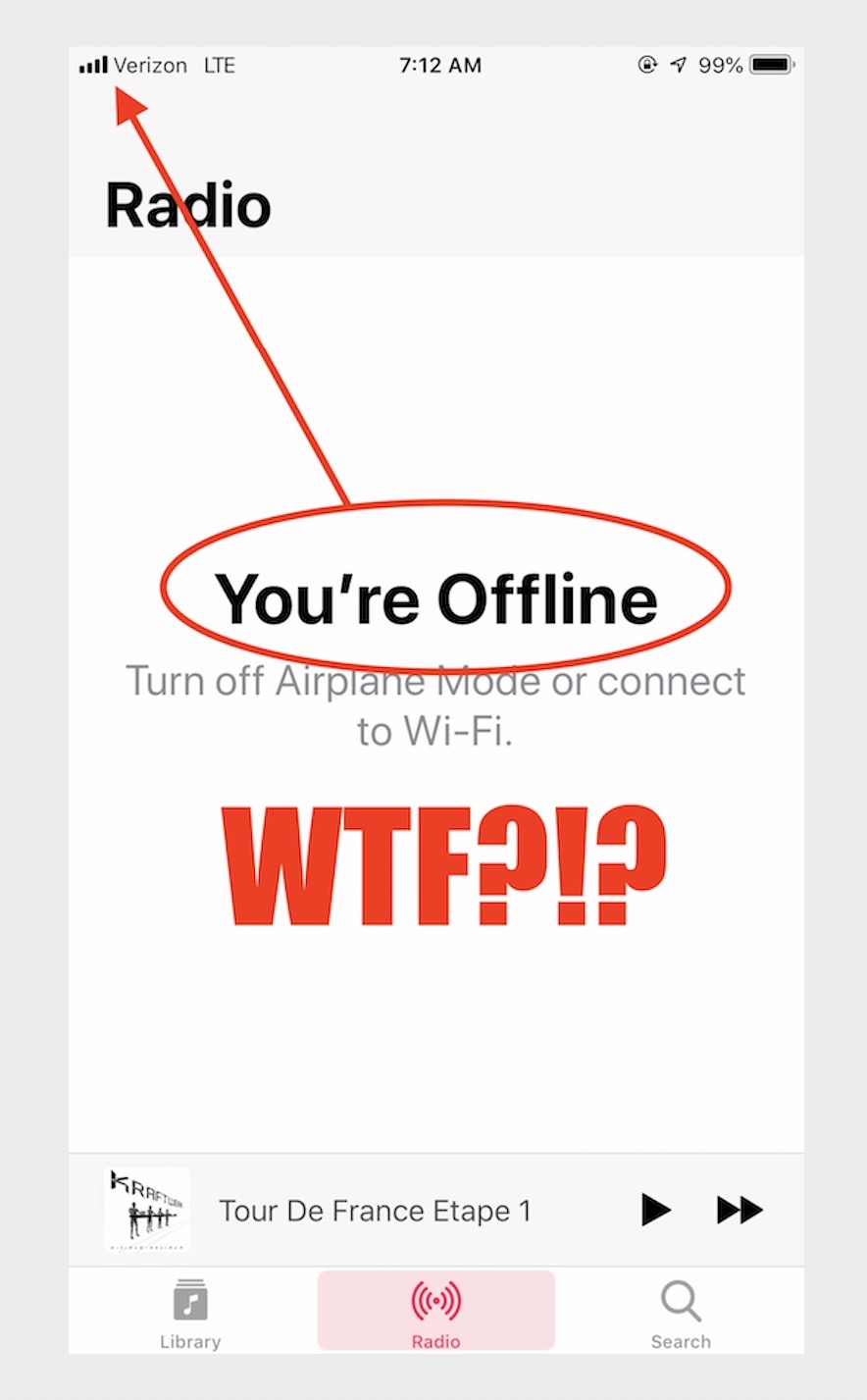
"It just works!"
They're All Gone
And it's obvious.
Apparently It's Still Not Fixed
While it's been nearly a year since my last keyboard replacement and—knock on space gray aluminum—I've had no issues since then, apparently even the "new and improved" third generation butterfly design Apple introduced in the 2018 MacBook Pro and MacBook Air are still breaking down. We all know what "a small number of customers" means in Apple-speak.
News for you, Apple: Steve is gone. We are no longer subject to his personal reality distortion field.
Joanna Stern of The Wall Street Journal absolutely excoriates Apple for issues she's having with her 2018 Air—to the point of writing an essay that by default is missing the letters her keyboard refuses to type. It's accompanied by an equally engaging video.
It's a brilliant move that is sure to have the folks in Cupertino downing bottles of Tums—and rightfully so. It's well past time for these butterfly keyboards to be retired. In my fantasy Apple would recall the lot and outright replace the machines once a truly better design is implemented. That will never happen of course because it would involve Apple admitting that they actually screwed up—something that they will never do. The most we can hope for is that in its place their current program of replacing the keyboards/top cases/batteries for 4 years from date of purchase is expanded to include the 2018 models.
And when a new keyboard is introduced (and you know one will be, because this replacement program has got to be impacting the company's bottom line in a not-insignificant fashion), they'll herald it as "revolutionary" and worthy of worship—even if it's simply going back to the more reliable scissor mechanism that's currently being used in their stand-alone keyboards.
Software Recommendation
I rarely do this, but here goes…
In addition to the Mac Finder, there are three other pieces of software that I've been using on a regular basis for years: Adobe Bridge, Renamer 5, and Transmit. Earlier this week I discovered an application that takes over the functions of all 3: Forklift 3.
It's a file manager, multiple file batch renamer, image viewer, and FTP Client rolled into one. And while you wouldn't expect it, it does all of those things very well. It normally retails for $29.99, but if you use the code IDOMIX at checkout, the cost is cut by 50%. I've only been using it a few days, but it seems to be worth every penny.
I'm not ready to give up on Bridge for heavy lifting just yet, but if Forklift allowed you to list all the file properties under the icons, I might be sorely tempted.
If you're a Mac user, check it out. You can try it out with the free version and if you like it you can snag the full version. But don't wait too long; I don't know the shelf life of that coupon code.
7 Tips for Mac Users
7 Painful Truths
I have to admit I agree with pretty much everything he says.
I Don't Know Why I Find This Shit So Relaxing
Let's Face It…
Closer to reality than anyone would like to admit…
That Took Only Three More Hours
I was missing more album art than I'd thought.
Curiously, they were all images that I know I didn't save.
Death By a Thousand Cuts
Back in September, after months of playing around the macOS Mojave beta on an external drive and then installing the final beta on my main drive (and then almost immediately removing it), I wrote about my reluctance to upgrade when the final product was released.
Well, you know me. Is early-adoption/masochism a thing? The day it came out—despite everything I'd bitched about—I went ahead and upgraded, thinking that I'd eventually be able to live with its quirks because, you know…new and shiny!
After three months, I'm here to say I can't.
The further I got into it, the more annoying all those little quirks became. Yeah, I got over not being able to use cDock, but having to choose all dark or all light in the UI became intolerable. The fix I'd found for letting you have a dark menu bar and dock while leaving everything else untouched? That is what was causing Adobe Bridge to come up with a solid black screen, and the only way to fix that was to totally uninstall and reinstall Bridge!
Even after the 10.14.1 update came out a couple weeks ago the window transparency problems I'd written about weren't addressed, leading me to believe this is what Apple wants. (In prior versions of the OS, when you turned off transparency in System Preferences, it shut off everywhere. Now it only turns off parts of windows.) I like my wallpaper as much as the next guy, but I don't want to see blurry splotches of it coming through on stacked windows above it, and I don't want to have to live with a solid dark grey background for the life of the OS just to force things to behave the way they did previously.
Speaking of wallpaper, prior to Mojave, whatever wallpaper you had chosen was lightly blurred on the initial login screen so you could easily see everything in front of it. In my opinion, it was a beautiful effect. The blurring is now gone, with no way of getting it back.
You can no longer use any quartz-based screensavers like my favorite, Minimal Clock. You can't delete (without disabling SIP and resorting to a bunch of terminal commands) any of the preinstalled bloatware they ported over from iOS (Voice Memos, Stocks, News, and Home).
And the spinning beach balls. Don't even get me started.
When selecting a different wallpaper, it now took forever for the app to generate the thumbnails that you'd choose the wallpaper from. Prior to Mojave, it was near-instantaneous. Wallpaper. It's always fuckin' wallpaper. Problems with wallpaper are the reason I finally left Microsoft for Apple nine years ago.
Death by a thousand cuts.
By yesterday morning I'd had enough. I know for the most part my complaints are all little, UI-related issues, but the UI is the forward-facing part of the OS, and for me these issues made what used to be a pleasant experience nearly unbearable.
First world problem, I readily admit.
I knew from my previous attempts at going backward with anything Apple related would be a pain in the ass. Even though I had a current backup, I wouldn't be able to use Migration Assistant to restore my data after I rolled back the OS to High Sierra. So I performed my due diligence, made sure everything that I would have to manually restore was at the ready, and reinstalled High Sierra.
Everything went fine until I opened iTunes.
"You need to upgrade your OS in order to use this iTunes library."
FUCK. ME.
My heart sank. 11000+ songs, carefully curated. Inaccessible. Oh, the files were still safe, but my playlists, history, metadata…couldn't be accessed. I briefly thought about manually reloading the files, but realized that wouldn't solve the problem. The playlists would still be gone, as well as the yearly history of when the songs had been originally added.
At that point—frustrated and very, very angry at Apple—I wiped the drive and booted off my Cloned drive. I started the process of restoring the whole thing back to Mojave. Access to my music was more important than the UI annoyances.
By this time Ben had gotten home and after venting my frustrations to him, I sat down in the living room while the restore proceeded, and pulled out my phone, Googling "restore iTunes library."
There was a solution.
Of course there was. Ten minutes after wiping a day's work.
So I stopped the restore, wiped the drive again, and started reinstalling High Sierra. I needed to step away from this clusterfuck for a while, so we went to dinner. By the time we'd returned my little Mac was sitting there waiting for my input to finish the install.
The first thing I did was check the fix I'd found online. It worked. (I'm missing a lot of album art, but I have that backed up too, so it will just be a matter of manually restoring whatever's missing.) And then for the next five hours, I reinstalled all my apps and manually transferred my data from the backup drive.
It was during this whole fiasco that I realized that Apple truly has become Microsoft. Not just any Microsoft, but the Microsoft of 2009 that sent me fleeing to Apple in the first place. Once upon a time, Apple did "just work." You'd be able to restore your drive with a minimum of fuss, but—and I hate to say this, because it's almost a meme at this point—since Steve Jobs' death, quality control at Apple has gone to shit and some days it seems nothing works. Apple is now all about pleasing 12-year old rose-gold iPhone girls with winking emoji and candy colors everywhere, leaving their once-core customer base twisting in the wind, making it as difficult as possible for them to do anything other than what Apple has decided is in their best interest.
Remember Microsoft Vista? Remember how the howls of outrage actually got someone's attention in Redmond, resulting in Windows 7, probably the most stable OS that company ever produced? I believe that's where we are with Apple. Mojave is Apple's Vista. The question is if anyone in Cupertino is actually listening, or even cares…
