Mojave
For the past couple months I've been playing around with the beta versions of Apple's latest OS, "Mojave." I smartly installed it on an external SSD drive instead of mucking up my main drive like I did years ago with Yosemite. The problem with this approach is that my external drive won't hold all my data, so I'm kind of limited in what I can test.
Since Mojave is currently up to Beta 9, and based on Apple's history, the final version will be probably be released in the next couple weeks, last night I backed up my main drive and pulled the trigger.
All this little exercise did was confirm my initial impression that this may be the first macOS update that I skip.
There's just something off about it. I can't put my finger on any one thing, but it just feels wrong. It's not dark mode, the fact that you can now change the highlight color to a virtual rainbow of tones, the convoluted way of making screen shots, the dynamically-changing wallpaper, or any of the other new "features" in and of themselves. It's the sum total. To me, none of these things are wanted or needed, and once again, in Apple's infinite wisdom, they chose to remove features I actually used.
The laptop also ran slower. "Oh don't worry about that. Everything will return to normal as soon as Spotlight if finished reindexing your files."
(Warning: First World Problems)
With the full implementation of dark mode, they've taken away the ability to have a dark title bar and dock while retaining the regular light mode everywhere else. This is something I've used for years, since most of my wallpapers tend to the dark side (Do I hear mechanical breathing?), and in my opinion it just looks better. But now it's gone. All dark or all light is your only choice and I don't care for the all dark mode in its current iteration. There is a workaround via a Terminal command that will restore that dark title/light window functionality—to a degree—but it really screws with the shading of the light windows once in place: none of them seem to match any more.
Because Apple.
I used a program called cDock for years to customize the appearance of the dock. Since Yosemite I've hated the default Apple dock. Among other things, cDock allows you to kill the dock background altogether; to make it "transparent." It also has dozens of various other combinations, each of which can be tweaked to get the exact look you desire. To be honest, ever since Apple implemented SIP it's been a bit of a pain in the ass to set up, but at least by temporarily disabling SIP you could install the program, re-enable SIP afterward, and it would run fine. Now SIP needs to be permanently disabled (which isn't a good idea from a security standpoint) in order for cDock to run at all.
Because Apple.
Safari initially refused to load the AdBlock plus extension which really pissed me off, but when I finally got it running, it nagged that it would slow down my browsing.
Because Apple.
Adobe Bridge came up…with a completely black screen, something it never did when I was running Mojave from the external drive.
I'm not going to bitch about that too much because this is beta software and I'm sure that particular glitch will be worked out before release day.
But it was at that point that I'd had enough of new-and-improved. I shut the machine down, rebooted, wiped the drive, and restored my backup. I'm such a Luddite.
Hardware
The last MacBook I owned that still had a removable SSD was the MacBook Air in 2012. Yes, it was prohibitively expensive to replace the drive with a bigger one, but at least I knew I could do it if I ever wanted to.
Beginning in 2013 however, everything was soldered in place. I was okay with that, since I was now on a regular backup schedule so in case anything did go south at most I'd lose a day's worth of data.
I learned recently from getting lost in Louis Rossmann videos (yes, I watch more online than guys banging each other) that up until the 2018 models, all MacBook Pros with soldered-in SSDs had a special port on the system board that would (at least theoretically) allow a technician to transfer data off a SSD even if the rest of the system board was toast.
Well, Apple has now removed that since everything is now encrypted as it passes through the T2 chip. Better pray that you're backing up nightly and you don't have any issues with said backup.
Remember when everything "just worked?" Yeah. Good times.
While it looks like the butterfly keyboard issue has been resolved (we won't know for sure until the 2018 models age a bit more), there's no chance Apple will ever go back to their much-loved previous design. And that's the crux of a lot of my beef with Apple these days. They will never admit they made a mistake on anything and go back to earlier tech that worked perfectly well. Build a MacBook that's 1mm thicker so the old keyboard design can be put back into use? NEVER.
So why do I keep buying Apple products? Because I like their design and overall build quality enough to justify their premium price. And despite what I just wrote about Mojave, I do still prefer the Mac OS over anything else out there. And lastly, I trust Apple with my offsite data a hell of a lot more than I do Microsoft. I realize they are not the same company they were in 2009 when I initially joined the legion of fanboys. They're far bigger, have many more customers, and frankly, screwups happen. But they can't coast on goodwill forever if these type of QA and design problems continue.


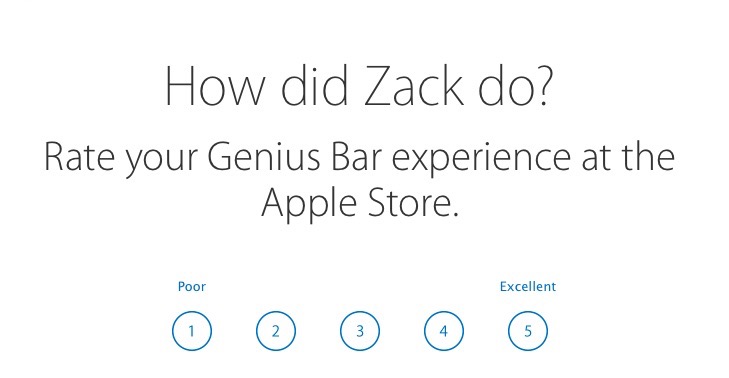






 I think Apple has shown across multiple years and multiple products that they only care about making the keyboard thinner, and they will make some efforts to make the thin keyboard tolerable, but that they are no longer interested in keeping it a good keyboard if that means they can't make it thinner. And so I just have to kind of resign myself to accept that." ~ Marco Arment
I think Apple has shown across multiple years and multiple products that they only care about making the keyboard thinner, and they will make some efforts to make the thin keyboard tolerable, but that they are no longer interested in keeping it a good keyboard if that means they can't make it thinner. And so I just have to kind of resign myself to accept that." ~ Marco Arment





 "It just works!"
"It just works!"



 Let's face it: Apple has issues. It's a company that has grown from a single garage to a multi-national behemoth. And like all mega-corporations, it has its share of problems.
Let's face it: Apple has issues. It's a company that has grown from a single garage to a multi-national behemoth. And like all mega-corporations, it has its share of problems.
