Why does every photo organization program for the Mac suck?
I've been a fanboy now for almost three years, and I have yet to find a graphics program for OS X that is as functional as Cerious Software's Thumbs Plus for Windows, something I had been using for pretty close to a decade. Once upon a time Cerious supposedly had a Mac (PowerPC) version available, but that's long gone and nothing is available for Intel-based machines running OS X. Since the company has only gotten around to updating their Windows version recently, I have no hope whatsoever that they'll ever get around to writing for the Mac platform. The excuse: "ThumbsPlus contains thousands of lines of code, and we're a small company with limited resources." Blah, blah, blah.
That leaves me with only a few viable alternatives.
Apple provides its own native Photo organization tool, iPhoto:

The logic of how iPhoto works has eluded me until very recently. As I understand it (and please someone correct me if I'm wrong), at its core, iPhoto is basically nothing but one big database. If you choose the option to leave all your photos in their original locations on the hard drive when importing, the only thing that's actually in that database are the thumbnails it creates of those photos and any changes you make to the photos from inside iPhoto. In other words, if you adjust color or saturation or anything else inside application, it creates a copy of the original photo inside the database (leaving the original untouched) and applies your changes to that. The only way to update the original on your hard drive is to export it from within the program and overwrite the existing file.
What a load of crap. Seriously Apple, this is the best you can do?
To iPhoto's credit, if you don't need direct access to your original photos or especially care where they're actually located on your hard drive, iPhoto provides some excellent tools for grouping and organizing the photos. Unfortunately, I'm much more file-and-folder oriented (probably because of my Windows upbringing) and despite its wonderful ability to have a single photo grouped in multiple, virtual "albums" (like having the same picture filed in "religious absurdity" and "politics"), its way of doing things just doesn't work for me. I'm missing something here, please enlighten me, because I really want to be able to use iPhoto.
With that being the case, for most of these past three years, in lieu of iPhoto, I've been using Adobe Bridge:

Bridge does most of what I need it to do and is very similar to Thumbs Plus in its layout, but it also has the annoying habit of crashing, often when doing any kind of file maintenance. Drag a photo from one folder to another? Guaranteed crash 1 out of 5 times. Adobe's forums are full of examples of this, and their only fix is to effectively send it back to the fresh-out-of-the-box state. All well and good if you haven't gone to all the trouble to set up which panes are displayed, thumbnail size, and file sorting preferences. It works fine for a while after doing that, but then it's soon back to crashing. Not an acceptable answer, Adobe.
But since they aren't even including Bridge with some of their products any longer, I have lost hope that this crashing problem will ever be addressed through a software update.
A very promising alternative I discovered a while ago was XnViewMP:

In fact, it's about the closest thing I've found to Thumbs. But like all Mac photo software, there are things it just doesn't do. You can't drag-and drop photos from one folder to another. Seriously? You have to right-click on the thumbnail, select move and then choose a destination folder from a drop-down menu.
I want to bang my head against the desk.
Rename an image directly while in Thumbnail view? Can't do it. Once again, you have to right-click and select rename.
Since XnViewMP for OS X is still in beta, I'm hoping that the author gets his shit together and adds basic, expected functionality to the program before it hits regular release because it really does show promise to finally be the Thumbs Plus replacement that myself and a lot of other people have been desperately longing for on the Mac platform.
I've also tried several other applications, but they were so awful they didn't last long enough on my system for me to even remember what they were.

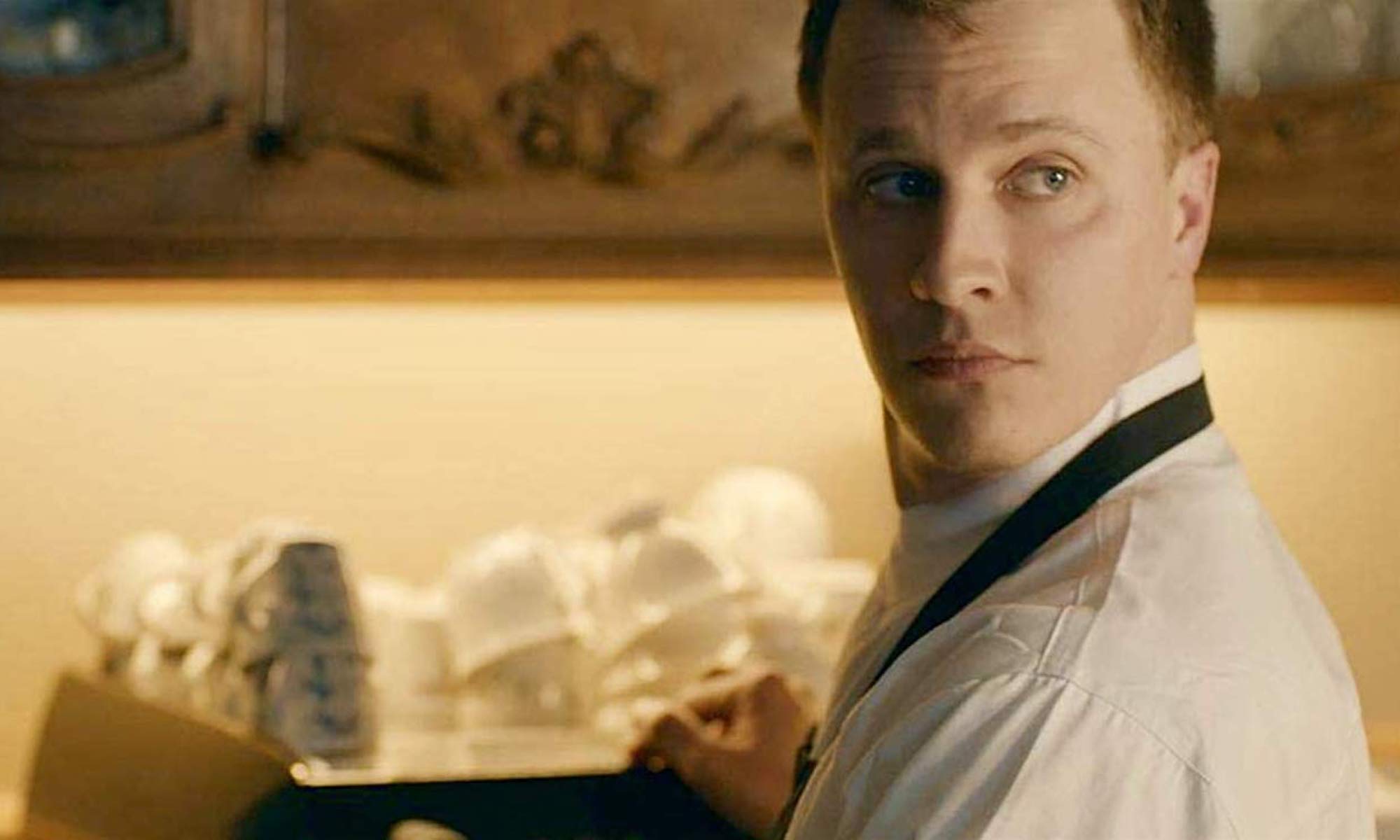




 And as for OS X 10.8.2, it added Facebook integration to the Mac operating system and cleaned up a few stray bugs that were still plaguing some users who upgraded to Mountain Lion last July. Facebook integration—much like Mountain Lion's Twitter integration—is something I'm not likely to use much. It's no secret that I have a love/hate relationship with Facebook, and if I want to waste time there, I'll go onto the website itself. And frankly, there's nothing I need to post there that's so important that it can't wait the additional two seconds it takes to do that.
And as for OS X 10.8.2, it added Facebook integration to the Mac operating system and cleaned up a few stray bugs that were still plaguing some users who upgraded to Mountain Lion last July. Facebook integration—much like Mountain Lion's Twitter integration—is something I'm not likely to use much. It's no secret that I have a love/hate relationship with Facebook, and if I want to waste time there, I'll go onto the website itself. And frankly, there's nothing I need to post there that's so important that it can't wait the additional two seconds it takes to do that.






















 The other day I happened to hover my cursor over the battery icon on my task bar and I was surprised to see "Service Battery." I tried all the home-brew fixes suggested on the interwebs, but to no avail. I realized I was going to have to make a trip to the Apple Store. I was not looking forward to this, or to potentially being without my laptop for an extended period—especially on a holiday weekend. But the one glimmer of hope I had was reading online that if I got the machine in early enough, the non-user-replaceable battery could usually be swapped out that day.
The other day I happened to hover my cursor over the battery icon on my task bar and I was surprised to see "Service Battery." I tried all the home-brew fixes suggested on the interwebs, but to no avail. I realized I was going to have to make a trip to the Apple Store. I was not looking forward to this, or to potentially being without my laptop for an extended period—especially on a holiday weekend. But the one glimmer of hope I had was reading online that if I got the machine in early enough, the non-user-replaceable battery could usually be swapped out that day.