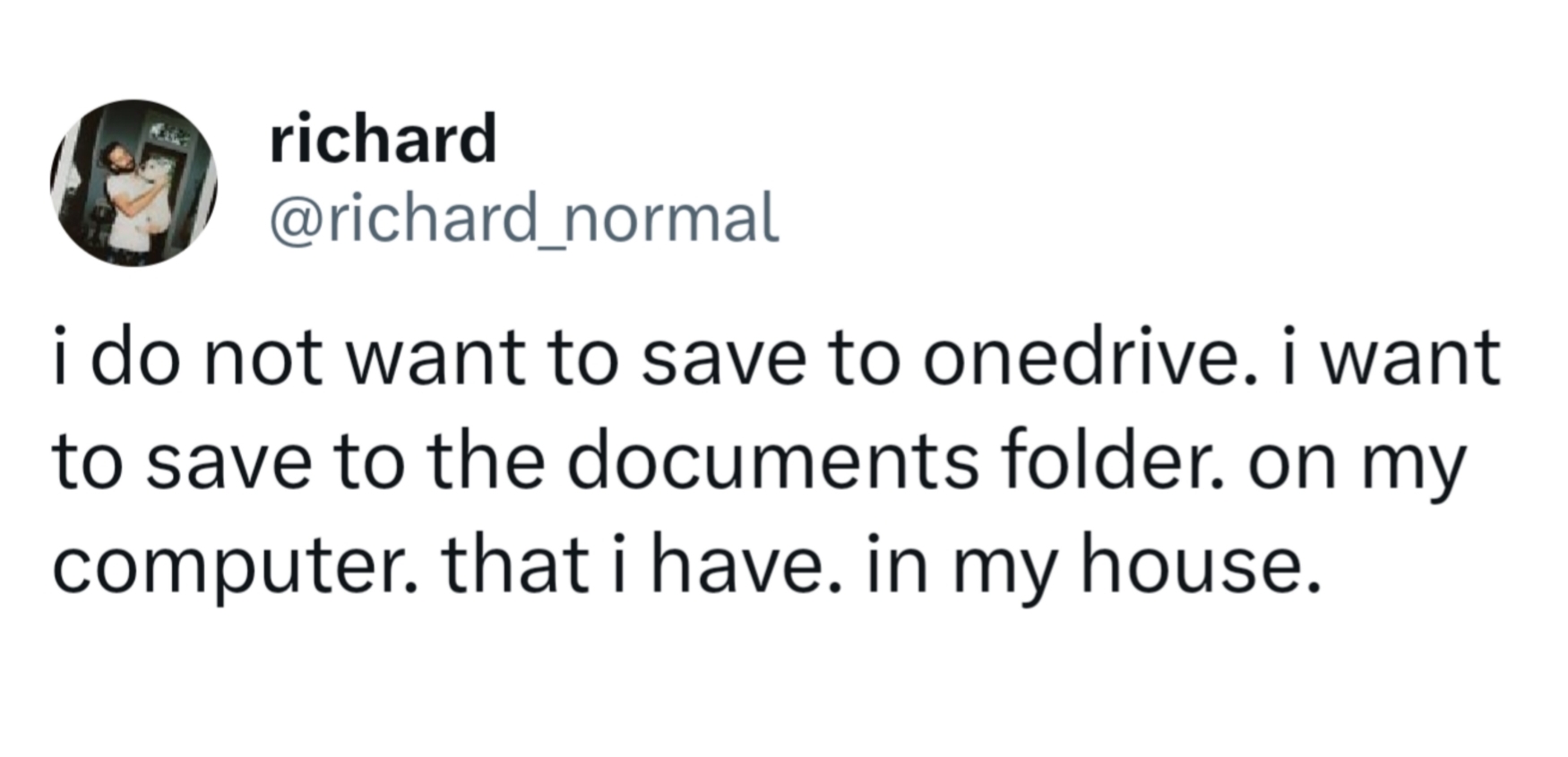One of the things I most look forward to in my retirement is never having to touch another Windows computer.
They're Not Wrong…
Apple propaganda notwithstanding, the reason tower PCs are big isn't because they're outdated. The reason tower PCs are so bulky is because they're designed to be user serviceable. The case has lots of open space so your big, meaty hands can easily access all of the components, and everything is secured with friction-fit tabs and standard machine screws to minimise the need for specialised tools. A properly laid out tower PC is fully serviceable with a single Phillips-head screwdriver and no greater manual skill than your average Lego playset – heck, for some of the more modern case layouts you don't even need the screwdriver, unless you're performing major surgery like a full motherboard replacement.
Like, think about who benefits from convincing you that a fully modular computing device that can be serviced and repaired with your bare hands and minimal technical skill is unfashionable.
Back in the day, I used to build my own PCs. I'd run down to Fry's Electronics, pick out a case, a motherboard, a CPU chip, memory, and whatever other components I needed. I'd drag it all home and assemble it myself. I'd load the O/S, power it up, and viola!
Hey Microsoft…
PSA
PSA
I Don't Know Who Needs This…
So. Many. Duplicates.

You may or may not have noticed that my usual fevered pitch of posting has dropped off this weekend. There's a reason.
I needed to step away from the madness that is our world right now for a while and concentrate on something that wasn't related—at least not directly—to the downfall of Western Civilization.
As I've written before, I'm more than just a bit of a digital hoarder. That was brought into succinct focus last week when my laptop's drive dropped under 10% available, adding even more anxiety to my already frazzled psyche. I have several different archive drives available, but they're all nearing capacity as well and the last thing I wanted to do was add yet another one to the mix. So I bit the bullet and bought a 2TB Sandisk external SSD. (I have a 512GB version that I use for my nightly Carbon Copy Clone that's performed flawlessly for over a year, so I felt comfortable committing to an all SSD archive strategy.) I figure since my archives are currently a bit shy of one terabyte this should hold me for a while since those archives stretch back decades.
Everything was going smoothly until in my haste, I accidentally deleted a bunch of old pictures that existed on only one of those archive drives. To be honest, they weren't that important—it was only about 12 years of old (1995-2007) "art prints." I knew the quality and resolution of the earlier stuff especially wasn't worth crying over, but it was still annoying that for someone who should know better, I'd lost it all through my own stupidity.
Turns out the stuff wasn't lost, but it was going to be a pain to restore it. I'd burned all those images onto a DVD optical disk in early 2008. Unfortunately, the images weren't as meticulously curated as I've been doing for the last fourteen years, all types of pictures existing in simple yearly folders.
Now any sane person would've just copied everything over in the yearly folders, backed them up on the new SSD and called it a day. But I've never claimed to be sane.
No, I was determined to put everything back the way it was before I'd wiped out those files from the archive; the way I'd done many years ago that matched the folder structure I'd been actively using since 2008. It was painful then, and I knew it was going to be painful now.
I won't bore you with any further details, but suffice to say that two days into this project, I'm still not to the point where I can actually offload my "art print" collection in its entirely to the new drive. Everything else that had been on disparate drives (documents, non-pornographic pictures, software, etc.) was moved, but not the menz—because in my anal retentiveness, in addition to sorting the images into subfolders and renaming to match my existing nomenclature, I'm also weeding out duplicates, and OMG, are there ever duplicates!
I've sorted about half so far and have weeded out duplicates as I've run across them, but I can't do a thorough weeding until everything is in the proper folders and I can run PhotoSweeper on the master folder to find duplicates across all the yearly folders.
I know it's crazy, but it is providing a nice respite from the awful swirling about in the world, and it's kind of nice seeing some of the old…um…faces…that I haven't seen in a decade or more.
As Of Right Now…
…I'm still reporting into work tomorrow. Unlike pretty much all the other departments (and in direct contradiction to what his Director has ordered) our Director has said it's "business as usual."
This is also seems to be in direct contradiction to what was going on last Friday. We were scrambling to get everyone with desk jobs set up with VPN access because my manager told us he'd heard that in all likelihood we'd all be working from home this coming week. (How, exactly, that's going to work for desktop support since a lot of what we do is hands-on, but hey…this is new to all of us, and to be honest I actually end up doing about 85% of my work remotely anyway, so maybe it will be fine?)
While I have a very nice Dell laptop at work, I had been hoping for months to get VPN configured on my Mac so I wouldn't have to drag the work machine back and forth in the event the need arose. (We don't generally provide 24/7 support, so there's been no need for me to work from home.)
I kept running into roadblocks getting it working, either with macOS itself or with the Cisco client I was provided. I finally gave up a couple months ago after attending a meeting wherein we were informed that the organization was going to be blocking all access from personal devices in the near future anyway.
Funny how a little global pandemic can change things.
Anyhow, since we'd been getting several inquiries from users in our department on how to set up VPN on their Macs, we got I.T. Security involved and got the most recent Mac client downloaded and configured.
I'd gotten our certificate installed and working on my machine before I finally gave up those many months ago, so when I actually installed the latest client and it worked Friday afternoon, I was surprised to say the least. I installed the the Microsoft Remote Desktop client, and viola! I was connected to my work computer.
Of course, since I'm the de facto Mac expert in our group, I was now suddenly in great demand, tasked with getting every other personal Mac user working as well.
The one machine I attempted it on Friday afternoon after my own did not go well. Hopefully I can get everything worked out tomorrow, since it appears we're all going to be working a normal schedule, pending any overnight changes.
(The good news is that even if any of us fall ill and can't work and don't have the humungous amounts of sick leave accrued that seem all too common at this place (like me since I'm a new employee) they will be advancing us up to two weeks from our bank if needed. Not great, but better than being hung out to dry.)
Early last week, I saw where all this was headed, and anticipating the worst, I'd gone ahead and ordered a few upgrades (an SSD, an additional 4GB of RAM) for the old Dell we had at home in the closet so it could be my main pipeline back to the office in the event of an emergency.
Everything arrived Saturday afternoon, and while I could've returned it to Amazon for refunds, I decided to go ahead and do the upgrade, having completed an identical upgrade to Ben's aunt's computer last summer). Needless to say, once I got Windows 10 installed on the new SSD (in and of itself a trial by fire), and everything set up, connecting back to the office was a no-brainer.
Ben's path through the virus outbreak has been just as murky. With every other school district in the state shutting down from 10-14 days starting tomorrow, his particular district had made the decision to stubbornly remain open—although students were being given an additional 3 days of spring break next week so faculty would convene to work out a plan going forward. As of about a half hour ago however, that changed as well, and now his district has joined the rest of the state and will be closed for the next ten days.
I'm Really Starting to HATE Technology.
Just sayin'.
Reason #1590
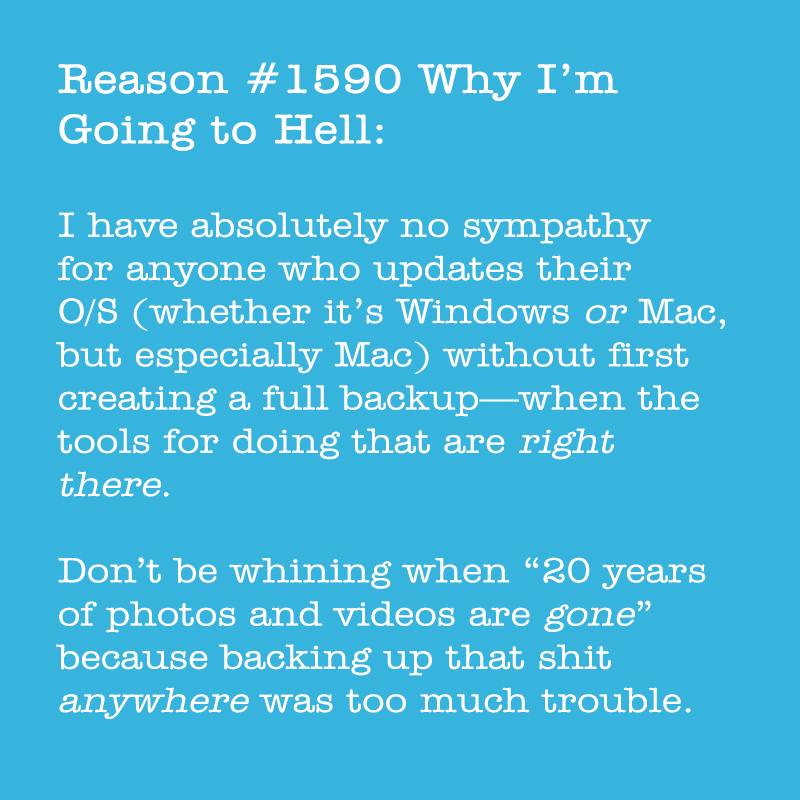
What prompted this was a posting on the macOS Reddit (I now understand why I avoided Reddit for so long) where a guy was bemoaning the fact that he upgraded to macOS Catalina and because he was still using iPhoto (retired from the Apple ecosystem several years ago) during the conversion to Photos, he apparently lost 20 years of photos and videos that did not translate over.
Okay, I understand that glitches happen, and as I've been more than happy to opine over the past couple months, during my personal beta testing, Catalina was a hot mess that was not ready for prime time. (My own experience after—admittedly against my better judgment—upgrading to the official public release a couple weeks ago has been nothing but positive, and in fact I like it better than macOS Mojave.)
What got me (and apparently everyone else on that thread) was the fact this guy had no backup whatsoever. He had a few things in the cloud, but not everything because, It was too much of a hassle and "it's too expensive." Nor had he backed up his drive prior to upgrading. I mean seriously…
How much are your photos and video memories worth, dude?
So after reading his self-inflicted tale of woe, my initial response was to write, "Sucks to be you!" But instead I didn't respond at all.
C'mon people, BACK UP YOUR SHIT. I cannot stress that enough! I have witnessed too many incidents, both professionally and personally where people have lost years of data (and I suspect in one case, their job) because nothing had been backed up.
I'm pretty sure I've posted this before, but my own backup strategy is a nightly clone using Carbon Copy Cloner onto an external SSD, coupled with a Time Machine backup onto an aging Time Capsule. In addition, Every few months I copy really important stuff (like photos and music) to other external hard drives just in case. The only weak point in my system is that none of the backups are stored offsite, so if the house burns down I'm SOL, but that's an acceptable risk in my opinion.
PSA – Alternatives to Adobe Software
IF YOU DRAW OR DESIGN
Instead of PHOTOSHOP, try GIMP
Instead of LIGHTROOM, try PAINT DOT NET
Instead of ILLUSTRATOR, try INKSCAPE
Instead of INDESIGN, try CANVA or SCRIBUS
IF YOU MAKE PICTURES MOVE
Instead of PREMIERE, try DAVINCI RESOLVE
Instead of ANIMATE/FLASH, try OPENTOONZ or BLENDER
Instead of AFTER EFFECTS, try WAX, BLENDER, or FUSION
IF YOU BUILD WEBSITES OR SOFTWARE
Instead of DREAMWEAVER, SPARK, or XD, try WIX, WEEBLY, WORDPRESS.COM or WORDPRESS.ORG
YOU DO STUFF THAT REQUIRES THESE OTHER PROGRAMS
Instead of AUDITION, try AUDACITY
Instead of ACROBAT PRO, try FOXIT READER or PDF ESCAPE
Instead of INCOPY, try LOVING YOURSELF AND USING LITERALLY ANYTHING ELSE (Who uses this, anyway?)
IF YOU NEED STOCK PHOTOS OR FONTS
Instead of ADOBE STOCK, try PEXELS, UNSPLASH, or PIXABAY
Instead of ADOBE FONTS, try GOOGLE FONTS or DAFONT
If you need FREE MUSIC OR SOUND EFFECTS, try YOUTUBE AUDIO LIBRARY or SOUNDBIBLE
What a Difference 20 Years Makes
I remember the first time I saw someone using a laptop in a restaurant. I don't remember the establishment itself, but the image was seared into memory and I was completely aghast that someone had dragged his behemoth of a computer in with him and then had the audacity to be working on it while eating. I thought, "Really? What is so important that you have to work on it while you're eating out?"
This was obviously long before our current 24/7, always available society we live in now. My, how times have changed.
Now you don't even bat an eye when you see someone tap, tap, tapping away in pretty much any venue these days. And let's not even start on cell phones.