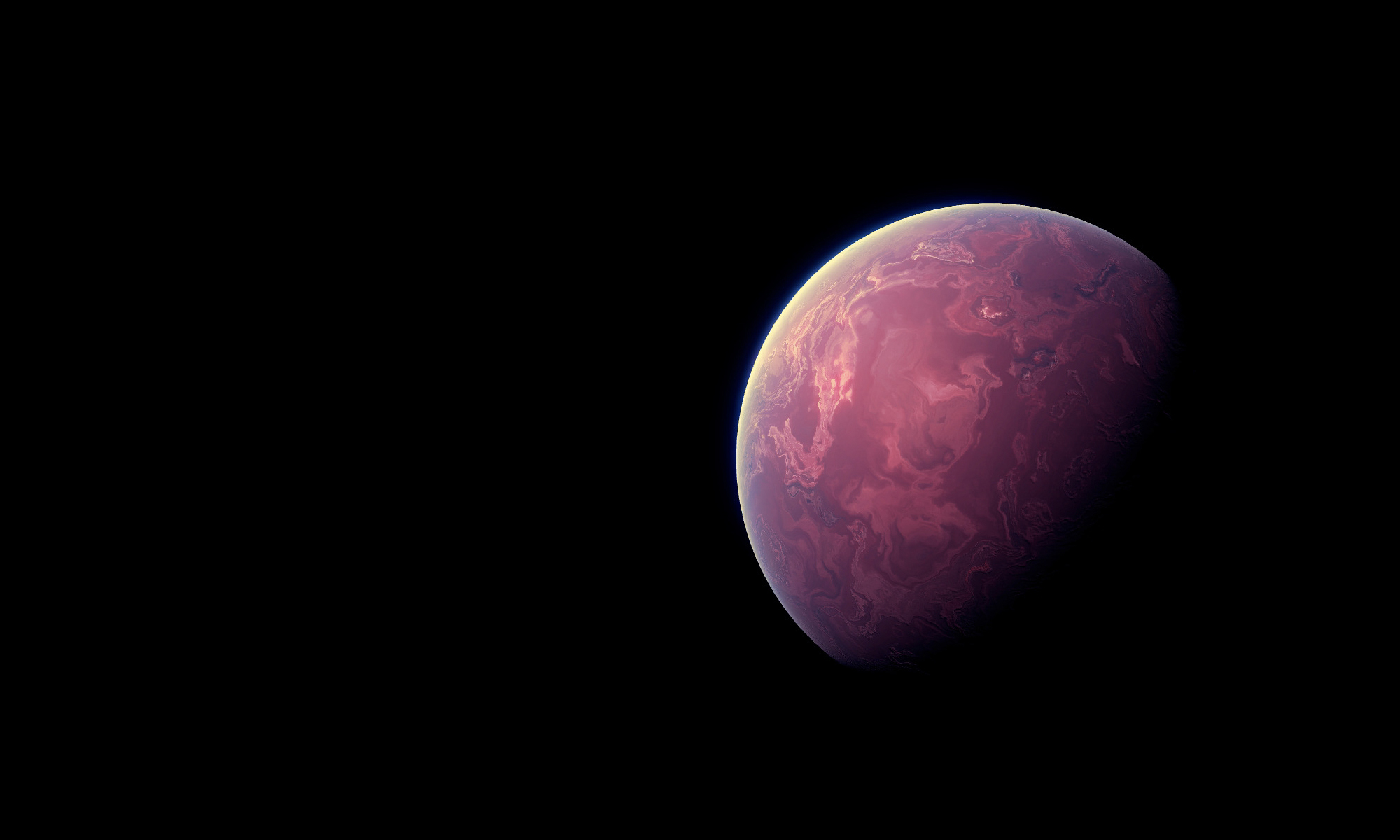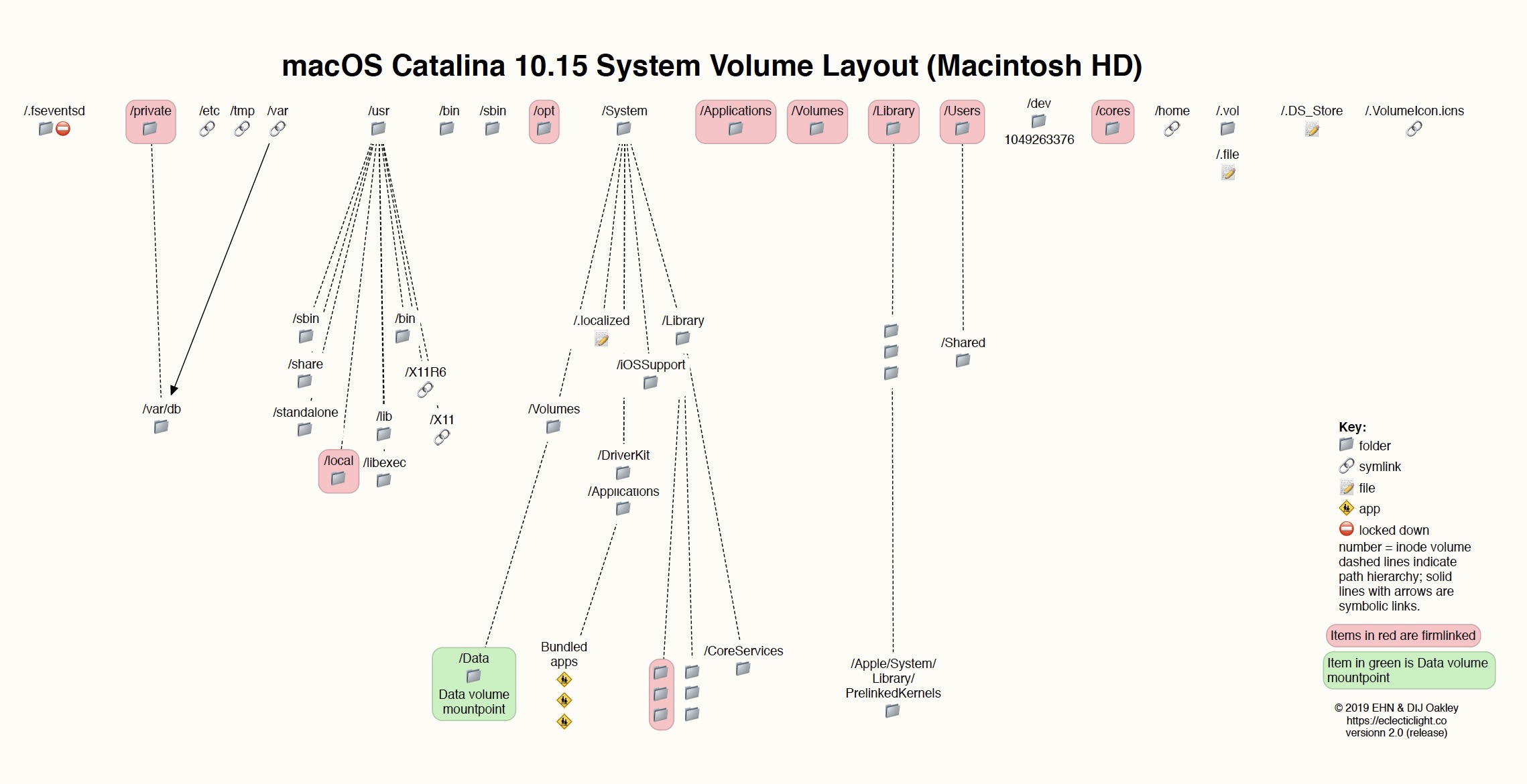
There was a time when I used to understand macOS's underlying disk structure—admittedly only on a rudimentary level—but now even that is long gone.
The illustration above is so much voodoo and black magic to me.
The other day while in Adobe Bridge I noticed there was a disk icon appearing on "Macintosh HD" called "dev". Not remembering ever seeing this before, I became kind of alarmed. I had unsuccessfully attempted to install the McAfee Security Suite available through Cox (yeah, yeah, I know), and while I thought I'd managed to get it all ripped out afterward, I was concerned that this "dev" drive was an unwelcome remnant.
Interestingly, I couldn't touch it, and it was only visible in Bridge. Even toggling all files visible in Finder it didn't show up. I could log in as Root and manually find it through Terminal, but was still untouchable. I had a full backup from the night before, so I just resolved to restore the entire machine when I got home that night.
Booted into the backup clone drive and lo and behold, it was even there on that drive, a drive that had been completely disconnected when I was messing around with McAfee. Okay, I thought, it's obviously been there a while, leading me to believe it was a glitch with the latest version of Bridge I'd installed a couple days earlier.
I uninstalled Bridge 2020 and reinstalled Bridge 2019, and guess what…it was gone. If I toggled hidden folders in Bridge it showed up, but was otherwise not visible.
Mystery solved. It's a glitch in the Adobe Software. A glitch in a piece of Adobe software?! Color me shocked.
Further research into exactly what this "dev" volume was what led me to the diagram above. Realizing I'd never fully understand why it's there, but knowing it's supposed to be there, I walked away and got on with my life. Much like theoretical physics, the new volume structure in macOS is something I'll never understand.