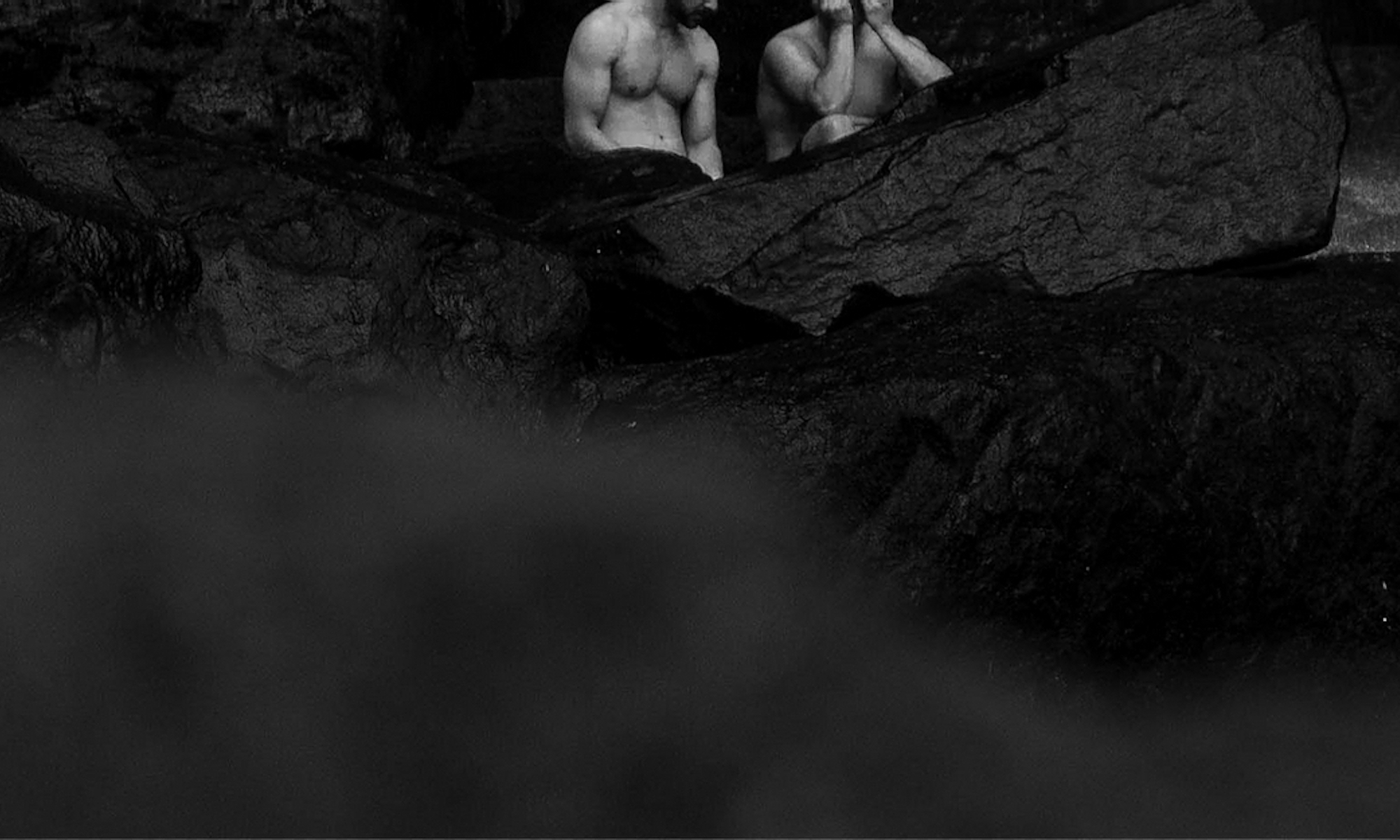I've been using Flickr for the last twelve years or so. It started out as as a way for me to showcase and share my "serious" photography—i.e., only the images I'd shot with my DSLR.
But then a couple years ago I dumped the entire contents of my Instagram account in there along with photos I'd captured on various phones and even uploaded a large but undetermined number of scanned photos from my days of shooting film.
In short, it had become a hot mess.
I knew that by throwing the phone and Instagram photos into the mix there would undoubtedly be duplicates created, but I kept trying to convince myself that there would only be "a few" and their presence in the collection would concern no one other than my own anal-retentive self.
So of course I had to do something about it.
And it turns out that thanks to a few different online scanners, I learned there were significantly more than just "a few" duplicates in the collection. In some cases, there were multiple copies of the same photo. Unfortunately, while the various scanners were able to identify the duplicates, they were powerless to actually tag the photos for later removal. I don't know if Flickr's APIs changed after the services went online or what exactly happened, but the scanners (all of them) were unable to actually apply the tags so I could easily locate the dupes and delete them en masse.
Adding to this nightmare was the fact that the number of albums I had organized my photos into had become unwieldy and the groupings no longer made any sense. Initially I had organized everything by type, i.e. "Denver Downtown." But then, in order to easily share newer photos with friends and family via links, I started dumping photos into event albums, i.e. "Phoenix Downtown 11-12-2015."
Friday afternoon I discovered a very easy way to download everything in my Flickr account. You head to your camera roll, highlight the photos and videos you want, click on Download, and Flickr will spit out a Zip file. (Flickr says this function allows you to "download thousands of photos and videos at once," but in reality it limits each individual zip file to approximately 500 images and will create multiple Zips.) I had my camera roll set up to show everything by date taken, so it was a simple matter to highlight each year's worth of photos into a single (or in a couple cases, multiple) Zip files.
Once I did that, I unzipped the files and ran the lot through PhotoSweeper to cull the duplicates (there were approximately 300 out of 4300 total photos). I then made a copy of the "clean" set of photos onto an external hard drive just in case and I went back to Flickr and used the same process to highlight the photos again. This time, instead of choosing download, I selected delete. Within a very short time, my Flickr page was a blank slate.
Since there was also no logic to the way I had initially named my photos, this process gave me the opportunity to assign some consistency to the new, duplicate-free collection of photos. For the sake of simplicity, I named everything YYYY-xxxx, where YYYY was the year and xxxx was a sequential number starting at 0001 for the first photo shot that year. At some point after everything is uploaded new (it should be finished by the time I publish this post) I'll go back and add something more descriptive in the description field of each image, but with 4300 photos, that isn't going to happen overnight.
I also realize that this purge has probably broken hundreds of links on this here website thingie itself, because for a while I was merely linking images to Flickr to conserve disk space. But at this point I just don't care. My Flickr account was a disaster and needed to be cleaned out.
I still don't have any idea how I'll ultimately organize the photos. By Event or by Type? Events nested by Type? Do I even bother putting things in albums any more?