Based on some recent incidents, let me reiterate: If you are the owner of a photo that appears on this site and wish it removed, you don't need to get all legal and send threatening letters and takedown notices; just email me with the photo's URL or leave a comment on the offending post and I will gladly remove it.
In other words…
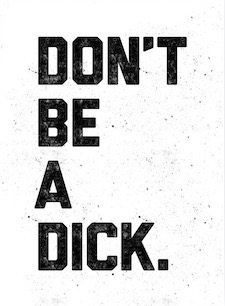
Mark Alexander
You're a bad man. You're a very bad man!

Irreverent, independent, and often snarky partnered married gay boomer and doggie dad who is tired of moral pontification by hypocritical conservative assholes and hate filled religious bigots.
This blog is NSFW and intended for adults only.


It may contain unapologetically liberal diatribes and photos of naked men, either alone or together, doing things that may cause inexplicable erections among certain sanctimonious anti-gay Republican congressmen. In addition to my personal photography, images displayed here have been pulled from the internet.
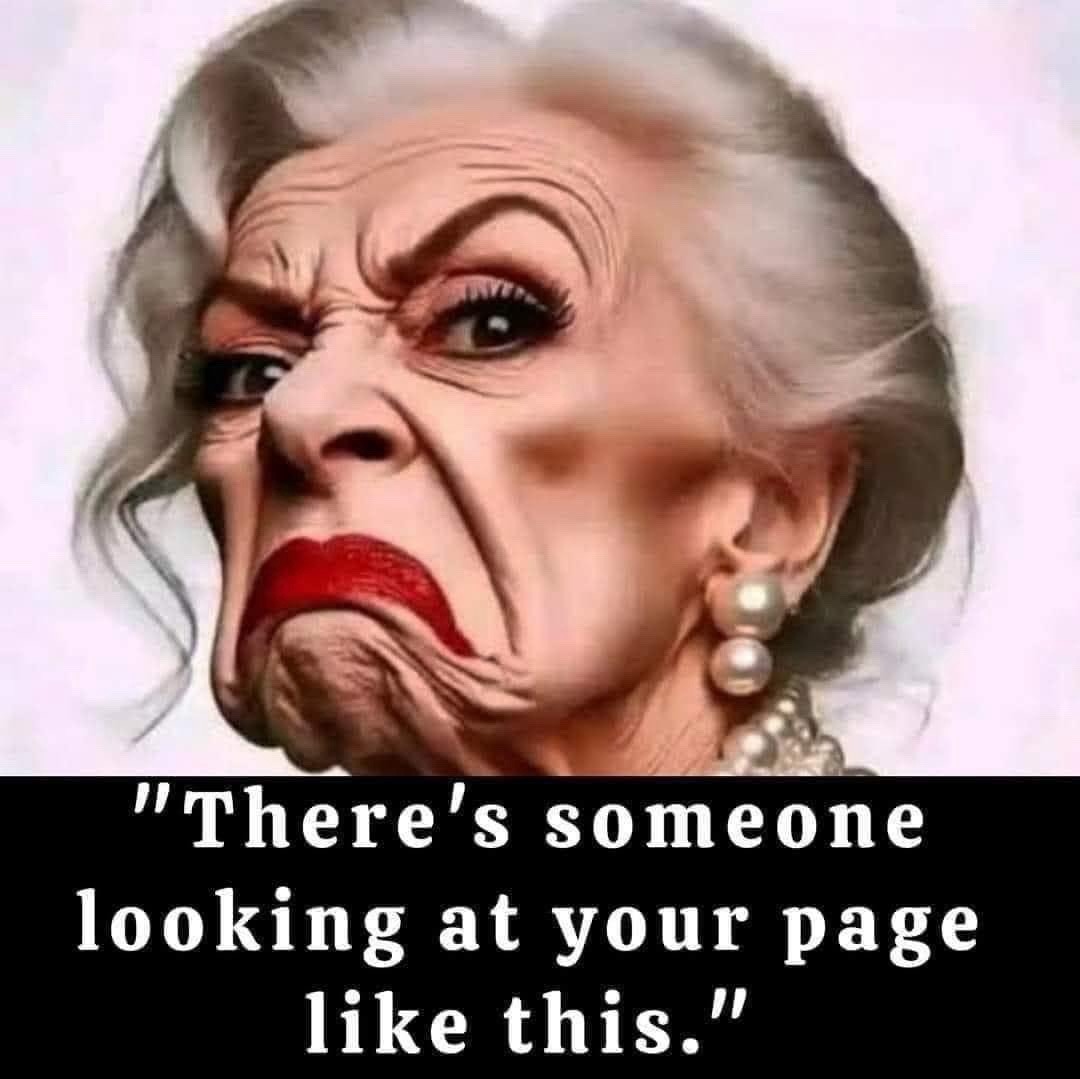

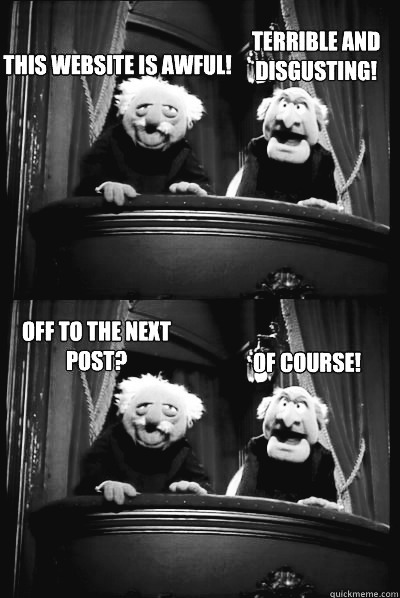
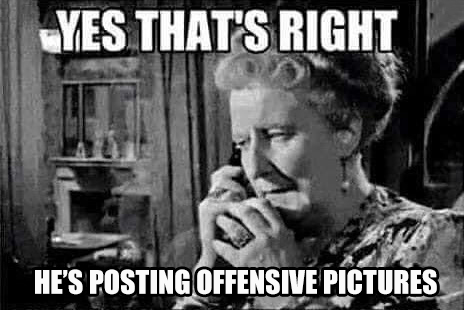
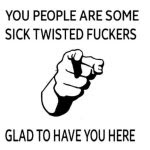


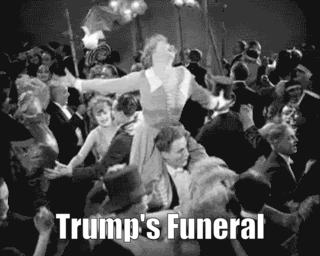

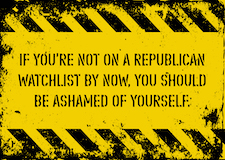

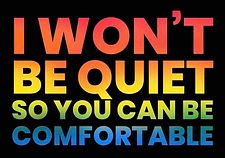
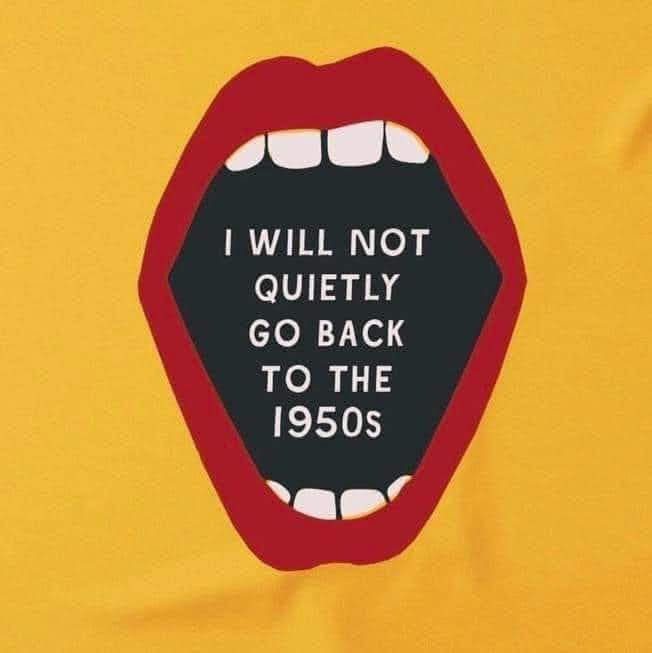
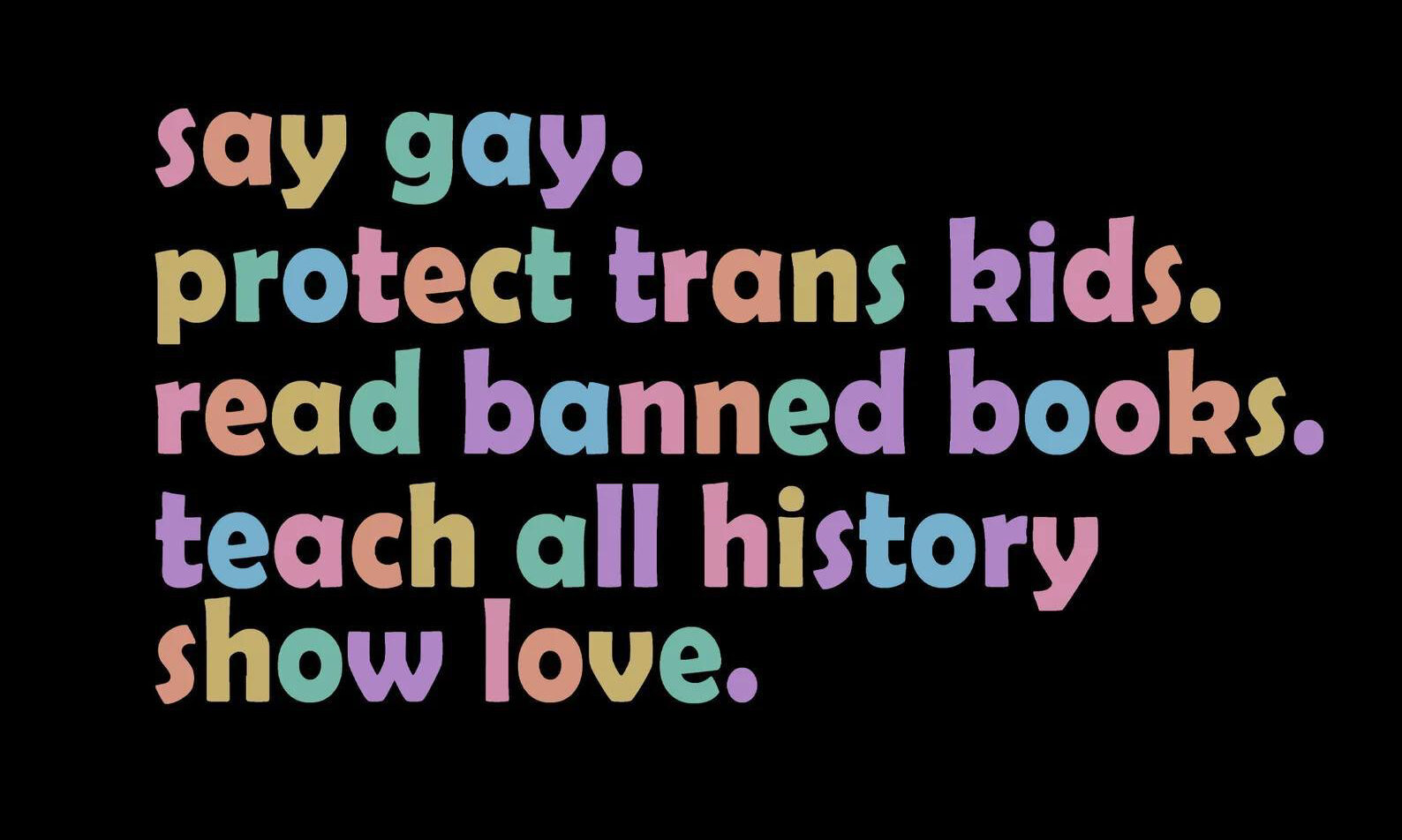
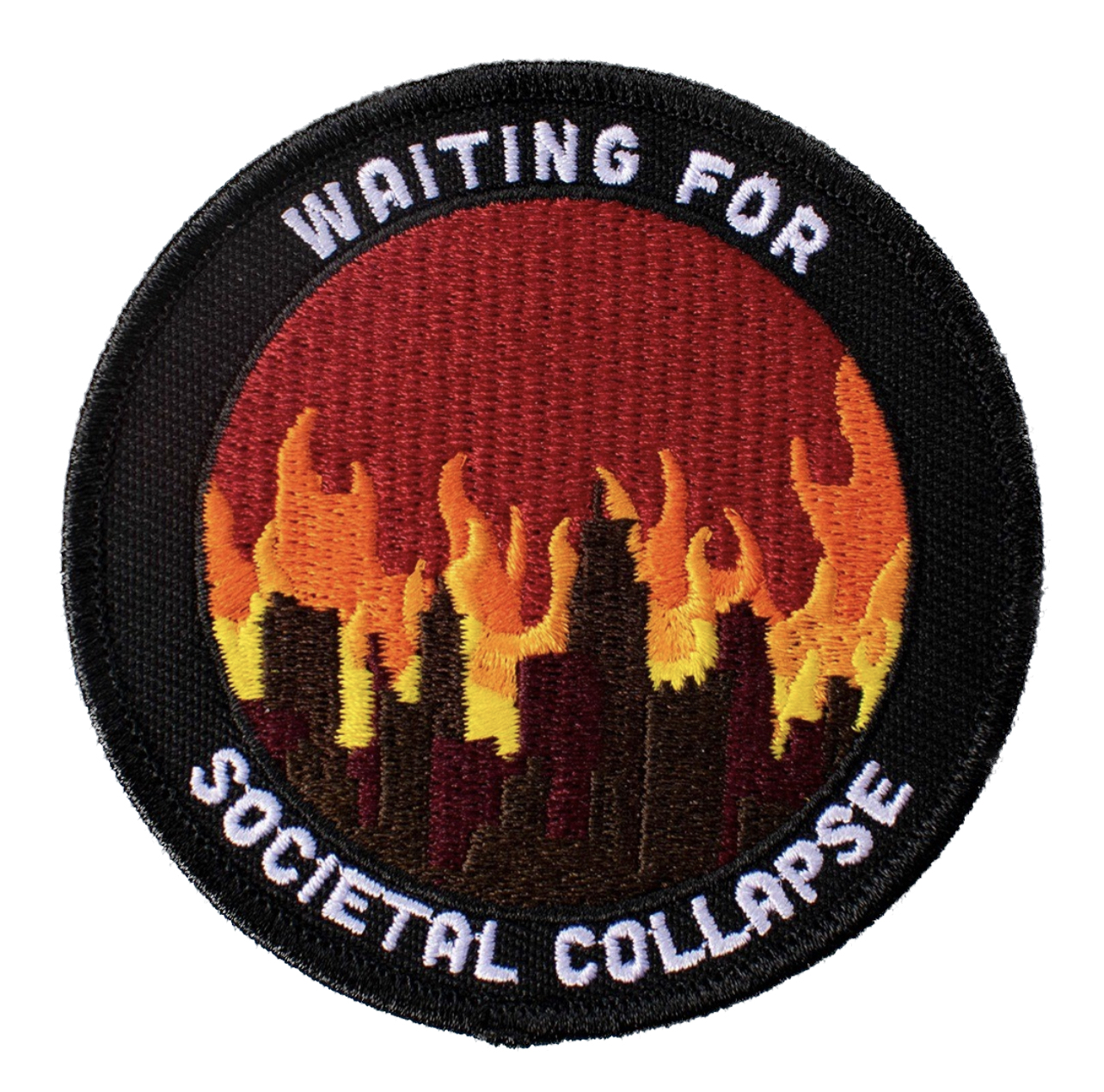

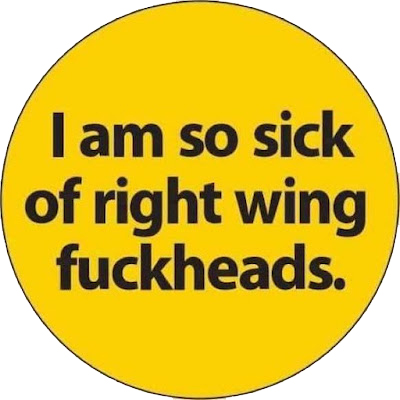

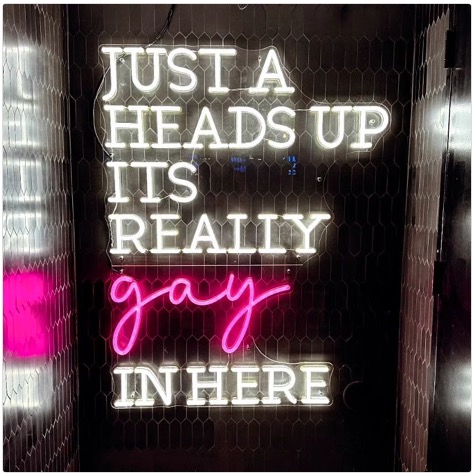
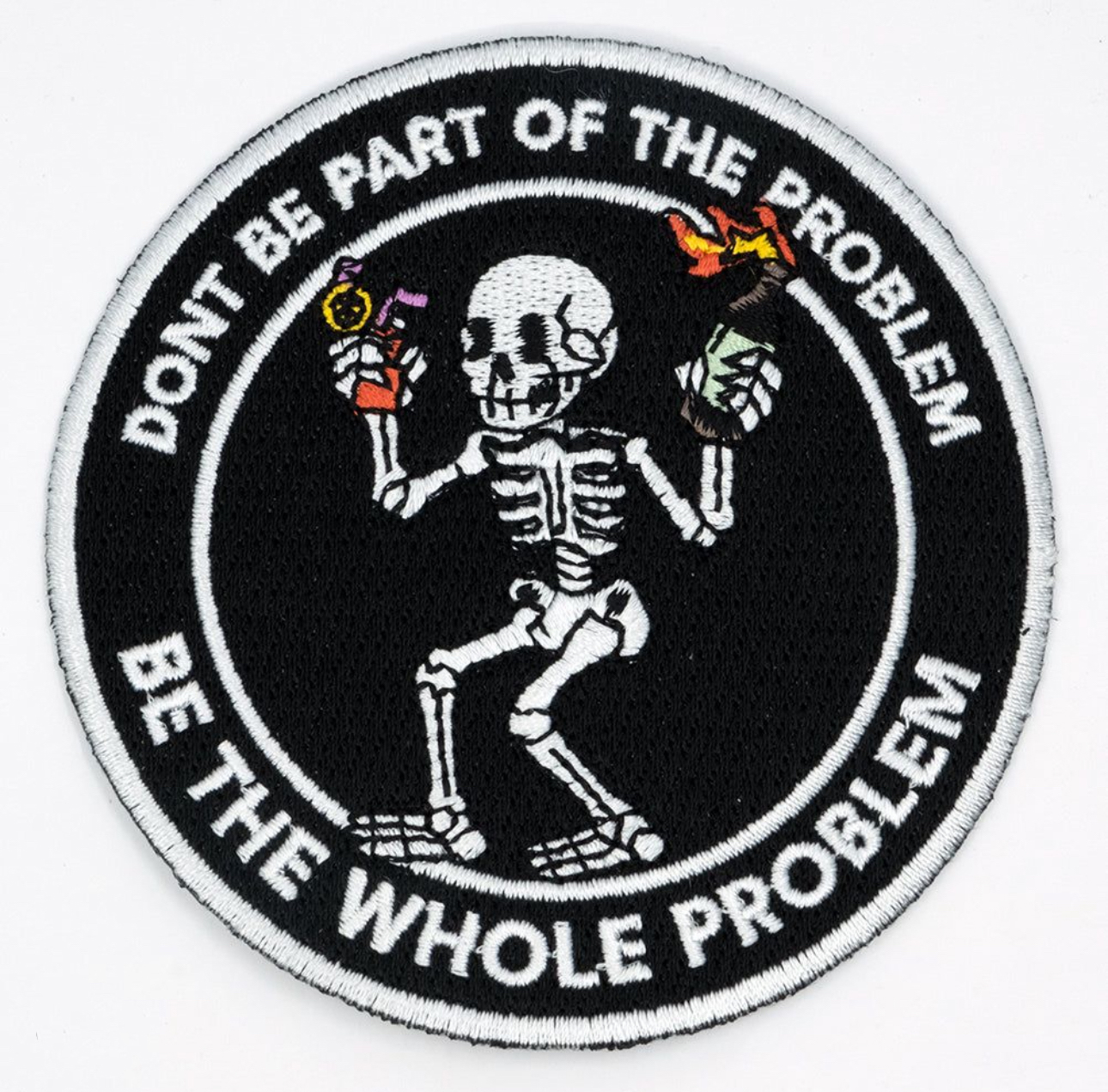
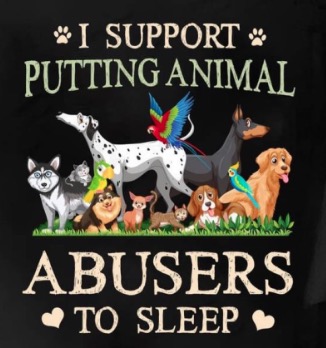


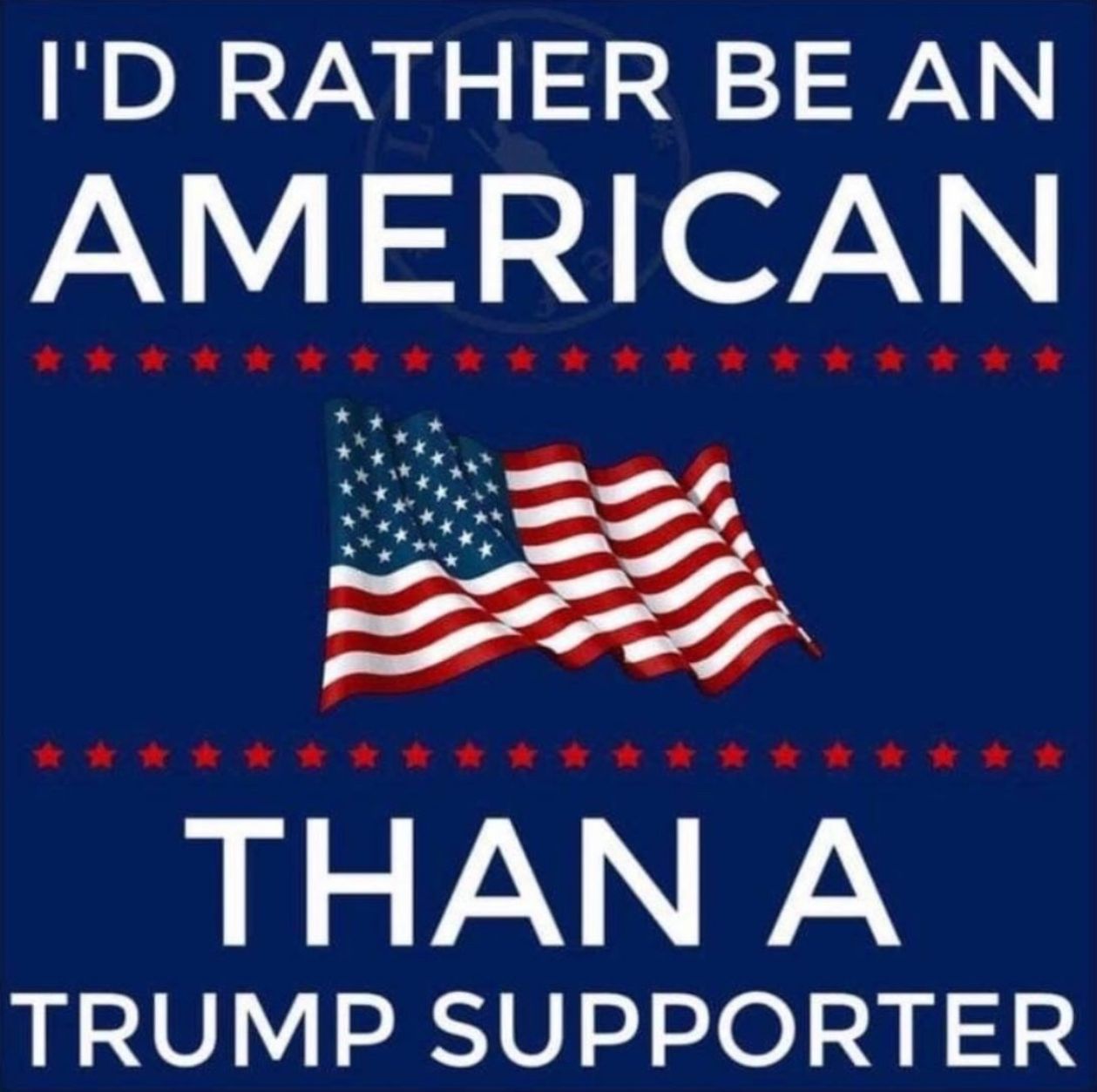
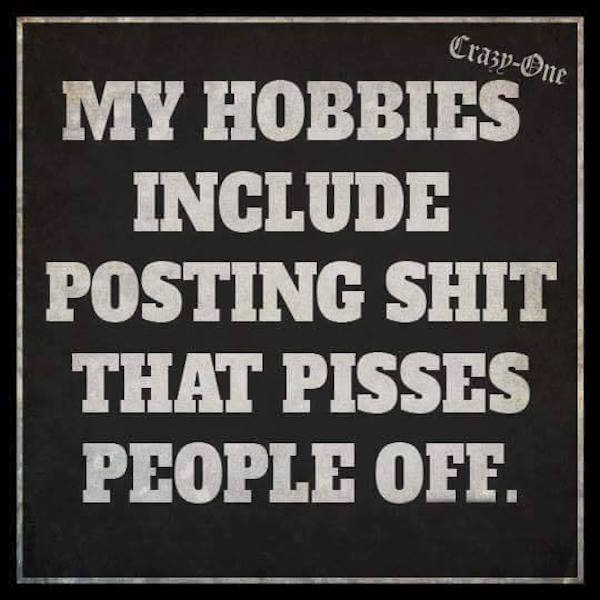
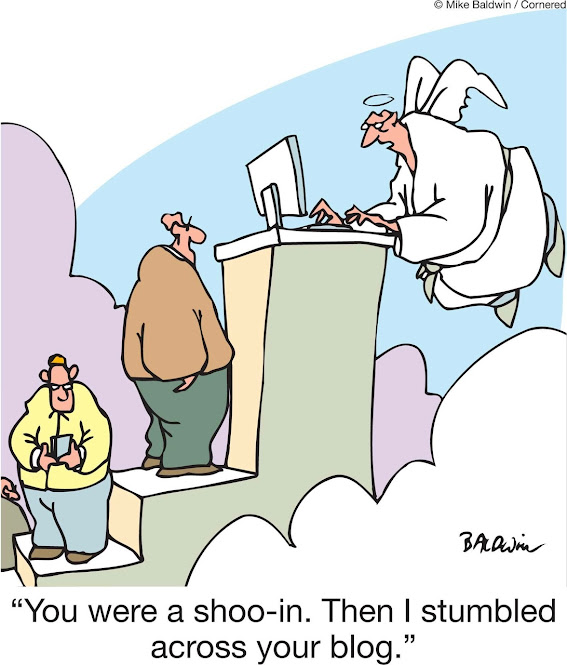
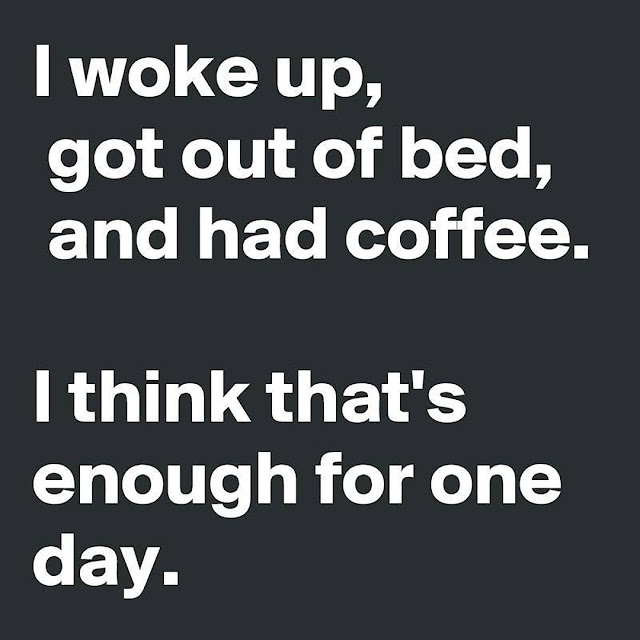


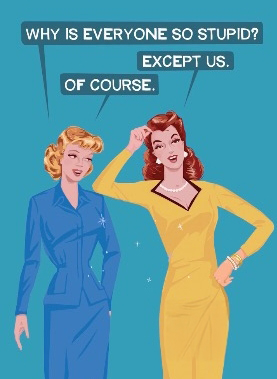


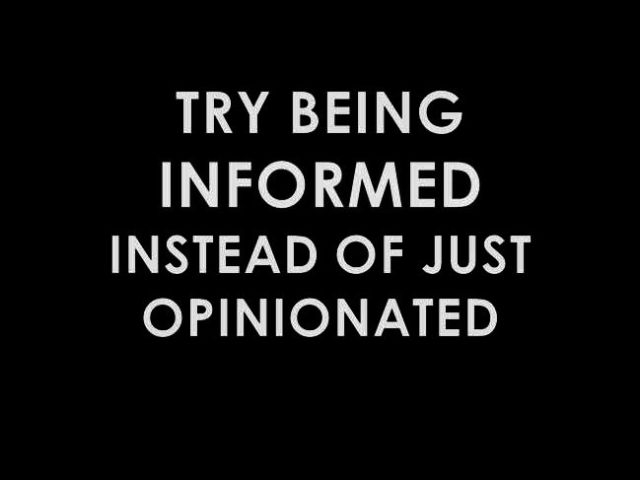

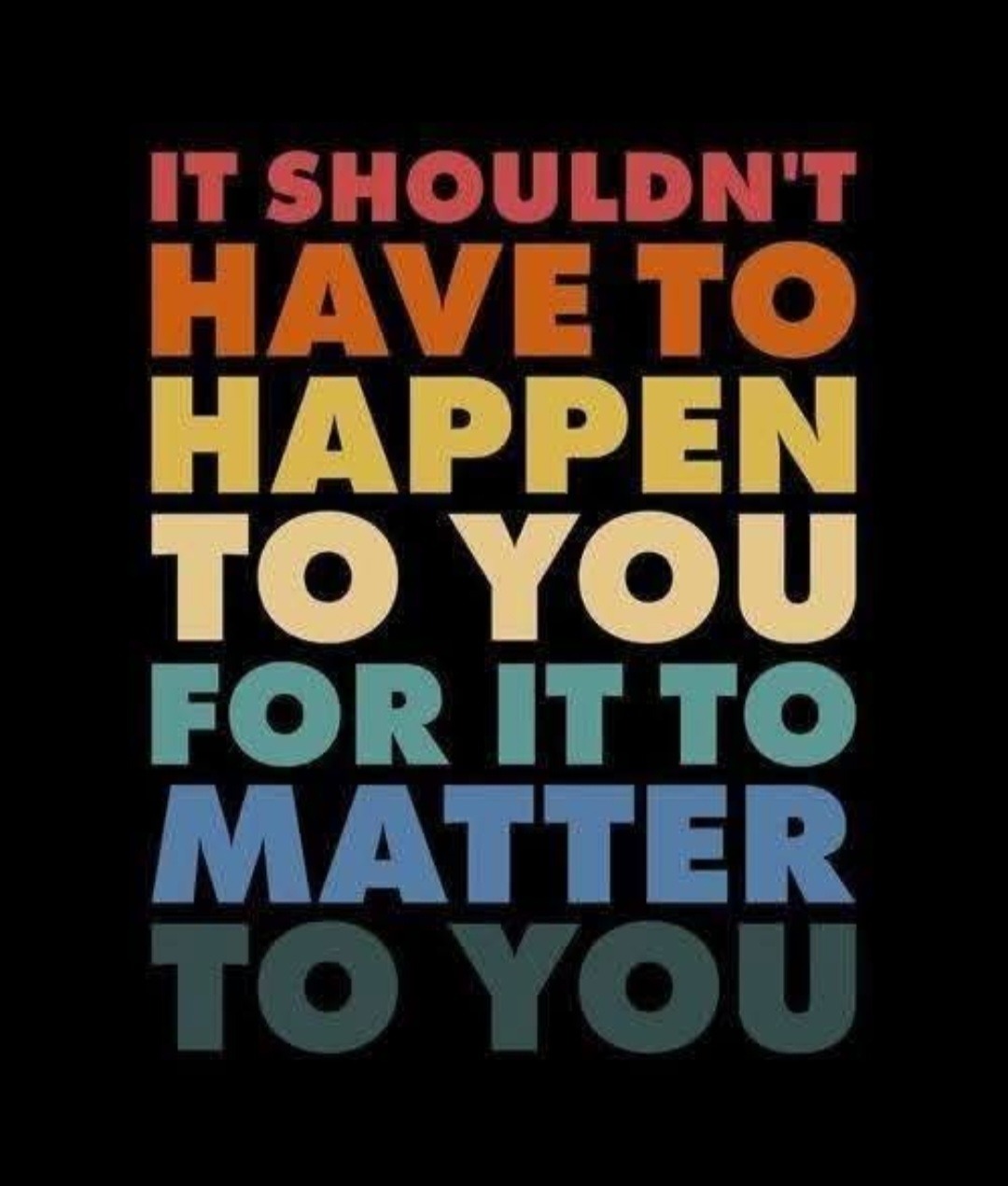

So… the tech geek in me wants to tell you this after seeing your screencap. Switch from bars to actual signal strength:
Step 1: Dial *3001#12345#* on your iPhone then press Call.
Step 2: You'll now enter Field Test mode. You'll notice a signal strength indicator on the upper left hand corner of your screen. You can toggle between signal strength bars and a number by simply taping on it. At this point, press the home button to exit the app or if you would like the feature to be permanent, continue on. Don't worry, the process is completely reversible.
Step 3: Hold down on the Power button until you see the 'slide to power off' bar. Do not power off the device.
Step 4: Press down on the Home button until the app closes and you return to your home screen.
That's it. Even when restarting the iPhone, the signal strength can be toggled between bars and numbers. The closer your number is to zero, the stronger your signal is.
The lower your number, the stronger your signal—but don't include the – sign when evaluating (so, if the signal says -60, that's better than -90). This references power, so every 3 dB is a doubling/halving of power.
To return to the default bars permanently, follow these steps:
Step 1: Dial *3001#12345#* on your iPhone then press Call.
Step 2: Press on your Home Button once.
Thanks, Erik! But I have to say…you are way more of a geek than me!