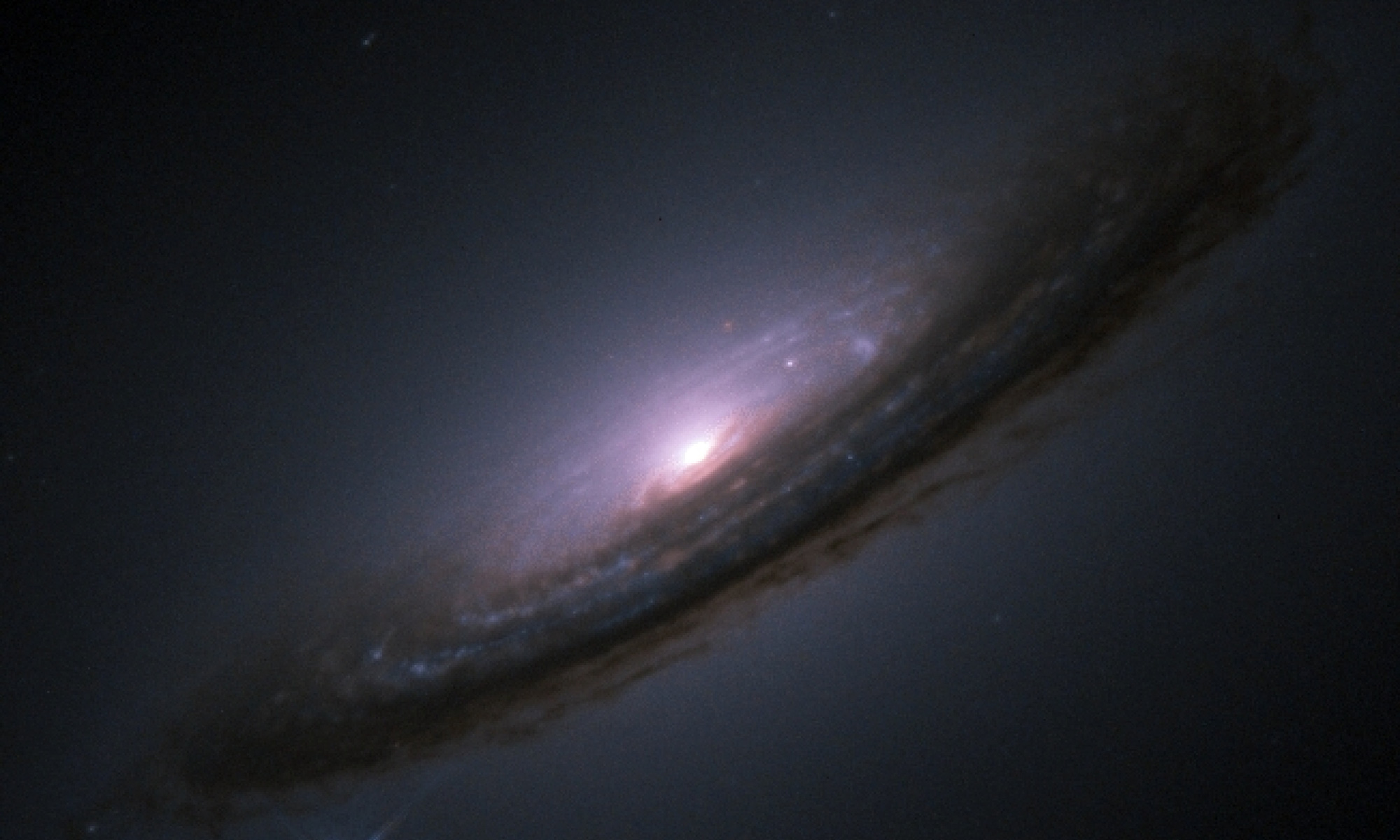As I've written before, I confess I'm more than just a bit of a digital hoarder.
I have a 500 GB drive in my laptop. 500 GB should be more than enough for anyone these days—unless you're editing feature-length CGI motion pictures. If you are doing that sort of work, you shouldn't be doing it on a laptop (despite what Apple would have you believe).
Just sayin'.
Whenever I get a new laptop (or am forced to transfer my data off and back on during a repair), I don't actually go through stuff before that happens; much like when you physically move and just toss stuff in another box that should be thrown out.
Because of that, I have documents and data from twenty years ago. Records of things I don't own, don't care about, and don't need. I noticed the other day I had "only" 80 GB free on my drive.
It was time to do some housecleaning.
I know I didn't want to just get rid of everything. It had to be curated and moved to an external drive. Trouble was, I already had an "Archive" drive that was full of crap already. My folder structure had also changed considerably since I set up that archive drive so it wouldn't just be a matter of dragging folders. No, this was going to require getting down and dirty and pretty much going through everything.
I finished the project up last night. I had removed nearly 200 GB from the main drive and completely reorganized the folders on the archive drive and eliminating duplcates on the archive.
The only problem was this morning I realized that at some point I had deleted a folder completely that I wanted to keep. (I'm not surprised. I was working on this until nearly 2 am.) Of course, in my anal-retentiveness I had long since emptied the trash on not only the main drive but also the old archive drive and the new archive. This morning (before I realized what was missing) I overwrote my existing Carbon Copy clone of the main drive.
D'oh!
No problem, I thought. My backup routine includes not only a Carbon Copy clone, but also a regular backup to a Time Machine on our home network. I fired up time machine and…discovered that my Pictures folder HAD NOT BACKED UP SINCE APRIL.
Everything else was there. Pictures was not.
What the fuck, Apple? I mean seriously. WHAT THE FUCK.
"It just works." My ass it does.
I checked Time Machine settings, and Pictures was not, in any way, excluded from the backup routine.
(If you use Time Machine I would seriously consider taking a moment to verify that none of your top-level folders are missing from your backups.)
Since I obviously can't rely on Time Machine any more, I should probably get another Carbon Copy clone drive going and alternate them on a daily basis.
Now the missing folder wasn't anything that I'd go into a suicidal funk over if I couldn't get back; it was just several years of screenshots off the television…but I wanted them back.
I sighed, took a deep breath, and restored most recent "TV Screencaps" folder that the Time Machine had. It obviously didn't contain everything, but it was better than what had transferred from the original archive drive.
I located a file restore utility called Magoshare on the interwebs this afternoon. Almost every application I ran across that claimed to be able to restore deleted files would list them, but if you actually wanted to restore thm, you'd have to cough up anywhere between 70 and 100 bucks. Not in my budget at the moment. Magoshare on the other hand, would let you restore up to 500 MB for free, and I couldn't imagine that I had anywhere near that much still missing. I haven't done anything to my original external archive drive, so I knew the data was still there; it just wasn't indexed. Magoshare has been humming away for the last six hours locating every erased file on the drive. It still hasn't found the folder in question, but I'm not surprised. The progress bar is about a third of the way across (currently having found 400,000 files) and it's telling me it's going to be another four hours before it's finished scanning.
Tomorrow morning, if the missing folder or its contents aren't found, I'm going to take it as a sign from on high to simply move on…
UPDATE:
It's time to move on.