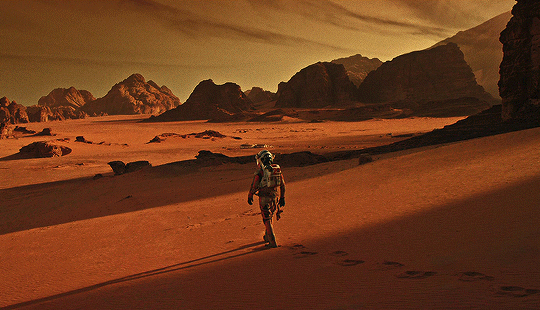I've had two ongoing tech thorns in my side for months, both work-related.
The first is that all of a sudden one day Outlook stopped notifying me when new mail arrived. You know how you get the "ding" and the icon in the task bar displays a little envelope? Well, my work laptop stopped doing that. This had happened before about a year ago, and it cleared itself up when I upgraded to Windows 11.
After a few weeks, I just couldn't get into 11, so I wiped the whole machine and reinstalled 10. Again, Outlook notifications worked as expected until one day they didn't. I tried every suggestion I found online (including some dubious hacks to the registry) and yet nothing worked. I was ready to give 11 another go by this point, and installed it on top of the existing 10 like I'd done previously. This time, however, the Outlook notifications still weren't working.
I've lived with it like this for a while now, but I've missed several important emails because I never saw the notification, so something had to give. Once again I returned to the Google and one suggestion I hadn't tried was to simply create a new Outlook profile and see if that cleared things up.
Well smack my butt and call me a whore. It worked.
Sometimes the simplest solutions and the ones overlooked.
The other problem is that is my group chat at work, one of my colleagues is an Android user, so the whole chat defaults to SMS. A while back some texts were shown as failing to send, even though my blue-bubble companions were receiving what I'd sent just fine. (I should note this was only happening on my Mac through the Messages app, not when sending through my iPhone.)
With half the team being out the past two weeks, I was really only conversing with a green-bubble colleague most of the time, and ALL of the texts I sent him via my Mac were failing, but they worked fine from the phone.
After a lot of sleuthing, I finally fixed that by just toggling the SMS option in Messages on the phone.